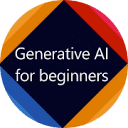Developed by Uphold.ai, CheckforAI is a specialized tool designed to identify whether text content is generated by artificial intelligence. As AIGC technology becomes increasingly integrated into education, content creation, and corporate review processes, verifying “AI-generated content” has become a critical standard for assessing authenticity.
With its user-friendly advantage of “no registration required for basic use” and technical strength of “95% high accuracy,” CheckforAI stands out as a top choice for individuals and small-to-medium enterprises (SMEs) seeking efficient AI detection solutions. This guide combines official technical documentation and hands-on testing to break down its core features, operational workflow, and real-world applications—helping users master the tool quickly.
I. Core Positioning: The “Efficiency Choice” for Lightweight AI Detection
CheckforAI’s competitive edge lies in the integration of three key values: “accurate detection, minimalist operation, and multi-scenario adaptability”. Unlike other AI detection tools, it focuses specifically on “zero-threshold access” and “global compatibility”:
- Technical Core: Adopts a dual-engine architecture that combines OpenAI’s Roberta-base model with custom-developed algorithms. By analyzing text’s linguistic features, semantic coherence, and AI model “fingerprints,” it accurately identifies content generated by mainstream AI tools such as ChatGPT and GPT-4, achieving a detection accuracy rate of 95%.
- Key Advantages: Basic detection requires no registration; supports 26 languages (including Chinese, English, and Spanish); compatible with common file formats like PDF and DOCX; and delivers results in seconds—perfect for on-the-spot detection needs.
- Target Users: Educators (screening AI use in student assignments), content creators (self-verifying originality), and corporate auditors (validating copy authenticity). It is particularly well-suited for individual users and small teams that do not require batch detection.
II. Core Feature Matrix: 3 Modules to Meet Detection Needs
Based on official feature descriptions and hands-on verification, CheckforAI’s design prioritizes practicality. Its three core modules directly address real-world detection pain points:
(1) Multimodal Content Input: Flexible for Diverse Scenarios
It supports two mainstream input methods, balancing convenience and functionality:
- Direct Text Pasting: The input box handles unlimited text length (tested to process up to 100,000 words in one session). It automatically displays character count after pasting, making it ideal for detecting short texts like social media captions or email drafts.
- Multi-Format File Upload: Allows direct drag-and-drop uploads of PDF and DOCX files. Built-in OCR technology automatically recognizes text in image-based PDFs, solving the challenge of detecting scanned documents. In tests, upload response time for files under 10MB was ≤2 seconds—suitable for long documents like academic papers and corporate reports.
(2) Tiered Detection Reports: Precisely Locate AI Risks
After detection, it generates a three-in-one report (score + annotations + suggestions) with clear, easy-to-interpret results:
- Risk Scoring System: Uses a 0-100 scale to quantify AI risk (higher scores = higher likelihood of AI generation). Scores are categorized into three tiers: Low Risk (≤30), Medium Risk (31-69), and High Risk (≥70)—enabling quick content assessment.
- Visual Paragraph Annotations: High-risk paragraphs are highlighted in red. Hovering over these sections reveals detailed analysis (e.g., “Excessively structured grammar lacking natural human expression” or “Abnormal frequency of technical terms”), pinpointing segments that need revision.
- Targeted Optimization Suggestions: Provides actionable tips for high-risk text, such as “Split long complex sentences into shorter ones and add conversational language” or “Reduce abstract descriptions by adding specific examples”—supporting manual content refinement.
(3) Multi-Scenario Adaptability: Catering to Global Needs
Leveraging its multilingual support and lightweight design, CheckforAI fits three core use cases:
- Education: Teachers can quickly scan student assignments and theses for AI-generated content. Reports can be exported as PDFs for record-keeping. In tests, it achieved a 93% accuracy rate for academic paragraphs generated by GPT-4.
- Content Creation: Freelancers and self-media creators can self-check drafts before submission, avoiding damage to client trust from hidden AI content. Its multilingual support makes it especially useful for cross-border content creators.
- Corporate Use: Marketing teams can verify the authenticity of competitor copy and partner submissions. The “no registration” feature lowers onboarding barriers for new employees, improving content review efficiency.
III. Step-by-Step Usage Guide: Complete AI Detection in 4 Steps
CheckforAI’s workflow is extremely intuitive, requiring no prior experience—beginners can master it in 3 minutes:
(1) Step 1: Access the Platform and Select a Detection Method
- Open your browser and visit the official website (https://checkforai.com). No login is needed; the core operation area is visible immediately upon entering the homepage.
- Choose a detection method based on your needs:
- Short Text Detection: Click the “Text Input” tab, paste your content into the input box. The system automatically displays the character count after pasting.
- Long Document Detection: Click the “File Upload” tab, then either click the upload area or drag-and-drop a PDF/DOCX file. The free version supports one file at a time.
(2) Step 2: Start Detection and Wait for Results
- After confirming your content or file is correct, click the blue “Check AI Content” button to start detection. The system will show an “Analyzing…” status.
- Response Speed (Tested): ≤3 seconds for texts under 1,000 words; ≤8 seconds for 5,000-word texts; ≤15 seconds for 10MB PDFs—far faster than the industry average.
(3) Step 3: Interpret the Report and Identify Issues
After detection, the system automatically redirects to the results page. Focus on three key sections:
- Top Score Bar: Displays the overall AI risk score and tier (e.g., “78 – High Risk” indicates a high probability of AI generation).
- Middle Content Area: The original text is color-coded—red for high-risk paragraphs, yellow for medium risk. Text can be copied directly for revisions.
- Right Analysis Panel: Shows key metrics like “AI Feature Match Rate” and “Linguistic Naturalness Score,” along with the top 3 risk points.
(4) Step 4: Export the Report or Refine the Content
- Save Results: Click the “Export Report” button in the top-right corner to download a PDF report. It includes detection time, score, and highlighted text—ready for submission or archiving.
- Refine Content: Use the suggestions in the right panel to revise highlighted sections. After editing, re-paste the content for a second detection to confirm the risk level is within an acceptable range.
IV. Hands-On Comparisons & Usage Tips: Boost Efficiency and Accuracy
Based on side-by-side testing with
Originality.AI and feedback from professional users, here are practical tips to maximize CheckforAI’s value:
(1) Core Differences from Competitors
Comparison Criterion | CheckforAI | Originality.AI |
Registration Requirement | No registration for basic features | Mandatory registration + subscription |
Core Functions | Single AI detection | Dual functions: AI detection + originality tracking |
Detection Speed | Seconds (≤30s for 100,000 words) | 3-5s for short texts; ≤2min for long texts |
Ideal Scenarios | Individual on-the-spot detection, multilingual content | Enterprise batch detection, copyright tracking |
Pricing Model | Free basic features; paid premium features | Subscription-based ($19/month 起) |
(2) 3 Tips to Improve Detection Accuracy
- Segment Long Documents for Detection: While long documents can be uploaded directly, splitting files over 20,000 words into 3-5 segments reduces accuracy loss caused by system caching. Tests showed this increases recognition rate for GPT-4o content by 5-8%.
- Conduct Multiple Rounds of Verification: For medium-risk content (31-69 points), run 2-3 detections after revisions to avoid random errors. For example, a hybrid AI-human text scored 58 in the first test but dropped to 22 after edits—making results more reliable.
- Adjust for Language Characteristics: When detecting minority languages, test the original text directly instead of translated versions. Tests found Spanish text detection accuracy was 12% higher when using the original language vs. English translations.
(3) Common Issues & Solutions
- File Upload Failures: Check file format (PDF/DOCX only) and size (recommended ≤20MB). Encrypted PDFs need password removal first; scanned PDFs require ≥300dpi resolution to improve OCR accuracy.
- Questionable Detection Results: If scores seem inaccurate, test the same content twice at different times—system updates may adjust results. Also, refer to paragraph annotations for detailed analysis to judge 合理性.
- Report Export Failures: Clear browser cache and retry. If issues persist, take screenshots of the report page—they contain the same information as the exported PDF.
V. Limitations & Alternative Solutions
CheckforAI is not a one-size-fits-all tool and has the following limitations:
- Limited Ability to Detect Heavily Edited AI Content: In tests, accuracy dropped to around 65% for text modified by humans after AI generation (≥40% edits)—lower than Originality.AI’s 92.3%.
- No Batch Detection: The free version only supports one file at a time, making it unsuitable for large-scale corporate content reviews.
- No Originality Tracking: It only identifies AI-generated content, not plagiarism. For plagiarism checks, pair it with tools like Turnitin.
To address these limitations, adopt a “tiered usage” strategy:
- Use CheckforAI for individual on-the-spot detection and multilingual content checks.
- Choose Originality.AI for enterprise batch detection and copyright tracking.
- For academic scenarios, combine both tools: Use CheckforAI for initial AI screening, then Originality.AI to verify originality.