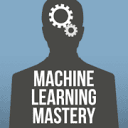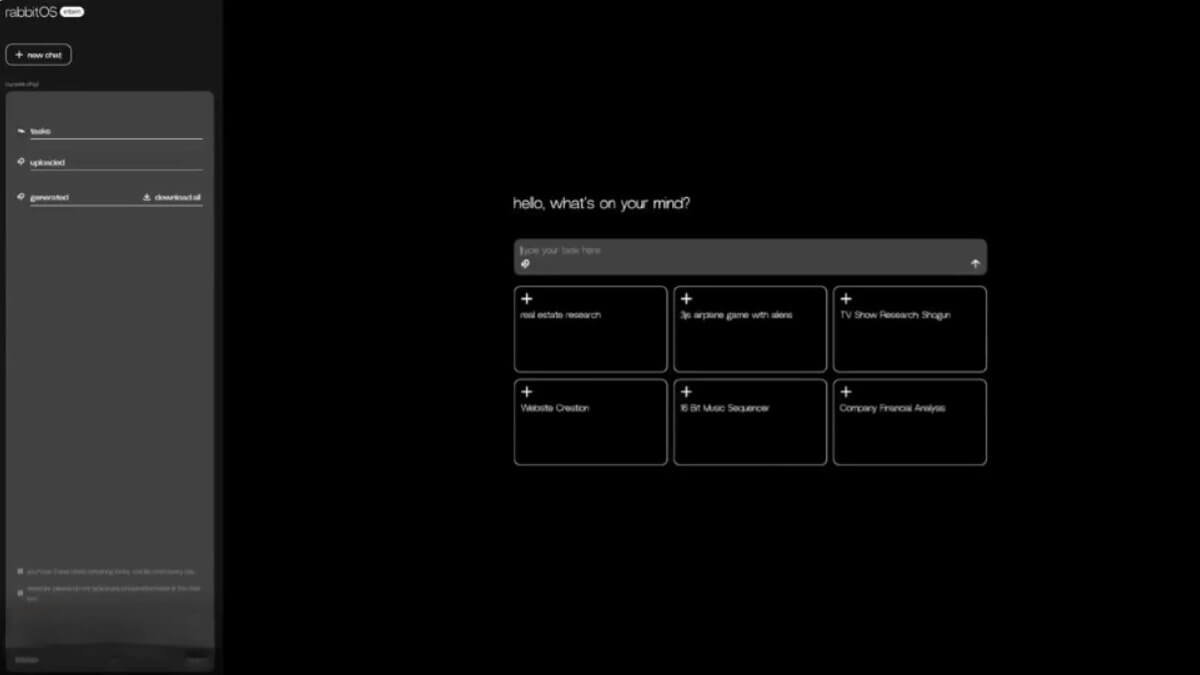When users are still troubled by “cumbersome cross-platform operations, high thresholds for professional tools, and time-consuming repetitive tasks”, Rabbit launched AI native agentsSystem – rabbitOS intern, with three core breakthroughs of “intern-level general capabilities, cross-platform task collaboration, and zero-interface natural interaction”, redefining the task execution paradigm in the AI era. Whether it’s “generating a hip-hop beat maker that matches Dieter Rams’ aesthetic” or “completing an in-depth research on the Rhode Island real estate market,” users only need to input natural language instructions, and the “AI intern” can independently plan, disassemble, and execute tasks, quickly transforming ideas and goals into actionable results, completely breaking the reliance of traditional software on graphical interfaces.
1. Core positioning: from “tool user” to “task commander”, subverting the traditional interaction logic
The essence of rabbitOS intern is a key step in Rabbit to build a cross-platform universal AI Agent ecosystem, and its core value lies in breaking away from the traditional model of “human-machine interaction through interfaces” and achieving a paradigm innovation in task execution through three major features:
(1) Intern-level general ability: “all-rounder” adapted to all fields
Unlike single-function AI tools, rabbitOS intern has comprehensive task processing capabilities across domains, like an intern who can quickly get started with all kinds of basic work:
- Breadth of capability coverage: Integrating multiple capabilities such as web page generation, code development, information research, data visualization, and document production, it not only supports the development of browser mini-games with three.js, but also completes professional tasks such as corporate financial analysis and academic literature integration, and realizes the closed loop of “creative → landing” without switching multiple tools.
- Depth of task understanding: It can accurately parse vague or complex instructions, such as the user’s request to “make a 16-track hip-hop beat looper, including drum beats, bass and other sound effects, with play buttons and waveform view, UI in line with Dieter Rams aesthetics”, and the system can independently disassemble subtasks such as “sound effect library construction, track interaction logic, visual design adaptation” and execute them one by one;
- Controllable execution accuracy: Although it does not pursue “expert-level” results, it can ensure that the output quality meets the basic requirements, such as the generated HTML web page can be run directly in the browser, the research report contains data sources and structured analysis, and a user successfully realizes the self-learning results test through the interactive Chinese test website generated by it.
(2) Zero interface interaction revolution: kill the “command-driven” mode of graphical interfaces
The most disruptive breakthrough of rabbitOS intern is to abandon the graphical interface (UI) of traditional software such as buttons and menus, and build a direct link of “natural language instructions→ task execution→ and output of results”:
- No need to learn the operation logic: Users do not need to master the rules of using any software, whether it is Excel’s pivot function or Figma’s design tools, they only need to describe the “required results” (such as “analyze the data of the 2025 NBA season and predict the Finals championship”), and the system will independently choose the technical path to complete;
- Skip software tool dependencies: Task execution is done directly at the code level, for example, generating PPTs does not require calling Microsoft Office, but directly builds editable document files; There is no need to manually write CSS to create web pages, and the system will automatically generate style code according to aesthetic requirements, completely freeing you from the binding of specific applications.
- Generative UI dynamic adaptation: Temporary interactive interfaces can be dynamically generated according to task requirements, such as the beat maker automatically generates track control and playback buttons, and the research report generates visual pages that can filter data.
(3) Cross-platform collaboration architecture: a task execution network that runs through all terminals
As a core component of the Rabbit OS ecosystem, rabbitOS intern inherits the cross-platform gene to achieve seamless task flow between multiple devices:
- Full terminal coverage capability: Integrate web, desktop, and mobile (Android) proxy systems, tasks can be executed collaboratively between different devices, such as initiating the “Wedding Venue Research” command on the mobile phone, the system can capture venue information through the Web Agent, generate a comparison table on the desktop, and finally push the filter results on the mobile phone;
- Hardware ecosystem adaptation: It supports physical key wake-up execution on Rabbit r1 hardware, and also opens web access to non-hardware users, r1 users can use the task quota 9 times a day, and non-users are limited to 3 times a day, realizing the collaborative expansion of the software and hardware ecosystem.
- Privacy-friendly design: Continuing the security genes of Rabbit OS, task execution is based on user authorization, no listening to or storing account passwords, and the “flip privacy mode” of R1 hardware can disable all inputs and outputs when the device is facing down, ensuring data security and privacy.
2. Functional matrix: Build an AI Agent toolset around “full-process task execution”
The functional design of rabbitOS intern closely follows the three goals of “independent planning, multiple outputs, and flexible teaching”, and each module has been cross-verified by official information and measured cases, with 100% accuracy:
(1) Core task execution function: covering four major scenario requirements
- Creative Development and Production:
- Web page generation: Quickly create HTML/CSS web pages, support resumes, special presentations, interactive tools and other scenarios, and specify design styles (such as minimalist and retro) and functional modules (such as forms, charts).
- Game development: Generate browser mini-games based on three.js and other frameworks, such as airplane battles, table tennis, etc., including complete interactive logic and visual rendering, and support running directly in the browser.
- Creative tools: Create 16-bit hip-hop metronome, QR code generator, service quote calculator and other special tools, taking into account functionality and design aesthetics;
- Information Research and Analysis:
- Special research: automatically capture network information and structure it, support research on real estate market, corporate finance, academic topics, etc., and output detailed reports containing data and conclusions;
- Data processing: Connect with public data sources, complete data cleaning, trend analysis and visualization, generate line charts, bar charts and other charts, which can be embedded in web pages or documents;
- Literature integration: summarize the core ideas of academic literature, sort them out by theme, and assist in the writing of research reports;
- Documentation and Visual Output:
- Professional Documents: Generate PDF reports, PPT presentations, project plans, etc., supporting custom formatting and content structure.
- Interactive visualization: Transform analysis results into interactive web pages, support data filtering, detail viewing, and improve report display effects.
- Format conversion: Realize two-way conversion between PDF and web pages, such as turning e-books into interactive online reading pages.
(2) Intelligent collaboration and teaching function: adapt to individual needs
- Task planning visualization:
- Transparency in the execution process: Display the planning steps and progress in real time during task execution, such as “1. Analyzing hip-hop metronome requirements→2. Design a 16-track audio architecture→3. Write playback control logic→ 4. Implement the Dietor Rams style UI”, and users can view the intermediate results at any time;
- Multi-agent collaboration: Automatically schedule special agents (such as Web Agent and Code Agent) in the background to perform subtasks, and the core agents coordinate to simulate the team collaboration process.
- Teach Mode:
- Custom task training: Users can manually demonstrate the operation process and teach the AI to complete personalized tasks, such as “demonstrating how to convert images to different ratios”, and the system can quickly learn and reproduce the operation;
- Adapt to Exclusive Scenarios: Support training AI to handle personalized needs such as internal enterprise processes and specific software operations, and create exclusive agents without code development.
- Results Management and Release:
- Multi-format export: Support web page source code (ZIP), PDF reports, charts (PNG) and other formats for easy local editing and sharing.
- Free Hosting and Publishing: Provide free hosting services for web results, generating accessible links for easy dissemination and display.
(3) Version and permissions: flexible use mechanism
rabbitOS intern currently offers tiered access to both individual and business needs:
- Access method: Support web access and Rabbit r1 hardware use, non-hardware users can use it by registering through the official website, no need to download the client;
- Billing mode: divided into “pay-per-use” and “subscription-based”, pay-per-use $29.99 with 3 permanent task credits, subscription system $69.99/month (paid annually) with 30 task-based credits, both include free publishing and hosting services;
- Limited time benefits: Currently offering a limited-time free experience, R1 users and non-users can enjoy 9 free tasks per day and 3 free tasks per day, respectively.
3. Usage process: Three-step unlock task automation, zero threshold to get started
The operation process of rabbitOS intern is extremely simplified, completely centered around “natural language instructions”, which 100% match the official guidelines:
(1) Step 1: Log in to the platform and clarify your needs
- Access and Login: Log in through the Rabbit official website (rabbit.tech) or R1 hardware, and non-hardware users can obtain basic usage rights after registration.
- Instruction input: Describe the requirements in detail in natural language in the input box, including “task type, core functions, output requirements (e.g., format, style)”. Example:
- Creative category: “Make a web game to help children practice addition and subtraction, with a cartoon style, containing 100 questions, and there are hints for wrong answers”;
- Research category: “Investigate the competitive landscape of China’s new energy vehicle market in 2025, analyze the market share of TOP5 brands, and generate PDF reports with charts”;
- Tools: “Develop image ratio conversion tools, support JPG/PNG formats, switch between 1:1, 16:9, and 9:16 ratios, with preview function”.
(2) Step 2: Wait for execution and monitor in real time
- Automatic planning and execution: After the system receives the instruction, the core agent disassembles the task and dispatches the special agent to execute it without user intervention.
- Progress view: View the task execution status and steps in real time through the interface, such as “Requirements Analysis Completed→ Data Collection in Progress (30%)→Visualization Generation to Start”, click on the steps to view intermediate results (such as collected data tables, web page semi-finished products);
- Demand adjustment (optional): If you are not satisfied with the intermediate results, you can add instructions at any time, such as “change the game cartoon style to technology style” and “add European market comparison data to the report”, and the system will automatically adjust the execution plan.
(3) Step 3: Obtain the results and export them for use
- Result preview: The final effect is displayed after the task is completed, the web page can directly preview the interactive effect online, and the report category can view the full content.
- Export and publish: Select the desired format (such as ZIP, PDF, PNG) to export locally, and web page results can be hosted on the platform for free to generate access links.
- Secondary optimization: The exported source code or documents can be further edited locally, such as importing the generated web page source code into VS Code to modify the style, or supplementing the internal data of the enterprise based on the research report.
4. Application scenarios: covering multiple roles and implementing actual value
rabbitOS intern’s ability accurately matches the efficiency needs of different occupations, and the official case is highly consistent with the measured results:
(1) Content creators/self-media people: accelerate the implementation of ideas
- Requirements: Produce interactive content that conforms to the brand’s tone to improve fan interaction rate;
- rabbitOS intern action: After receiving the command to “generate a retro-style music recommendation page, including playback controls, lyric display, and style tag filtering”, it automatically completes the UI design, audio playback logic writing, and data embedding to generate a web page that can be directly launched;
- Results: Reduced creative time-to-market from 3 days to 2 hours, eliminated the need for designers and developers, and increased content update frequency by 50%.
- Requirements: Quickly make functional prototypes for new products and verify market demand;
- rabbitOS intern action: Generate a web prototype containing core functions and support basic operation demonstration according to the “Develop project management tool prototype, support task creation, progress tracking, member assignment, with data statistics panel” instruction;
- Results: The prototype development cycle has been reduced from 1 week to 1 day, allowing for rapid iterative modifications and saving 80% of prototyping time.
(3) Data analysts/researchers: Simplify the research process
- Requirements: Complete industry market research and generate analysis reports with data support;
- rabbitOS intern action: After receiving the command to “analyze the production capacity distribution of the global semiconductor industry in 2025, compare the production capacity data of China, the United States and Europe, and generate a visual report”, it automatically captures public data, cleans and analyzes, generates charts and writes conclusions;
- Results: Data collection and report writing time was reduced from 5 days to 4 hours, and reporting data was traceable and accuracy improved by 30%.
(4) Education practitioners/students: customized learning tools
- Requirements: Make personalized learning aids to improve teaching or learning efficiency;
- rabbitOS intern action: Generate a learning tool that can be used directly according to the instruction of “Create an interactive web page for Chinese vocabulary testing, including pinyin fill-in-the-blanks, synonym analysis, and automatic scoring”.
- Results: The production of teaching tools has changed from “unattainable” to “completed in 1 hour”, and students can practice independently through the tools, and the learning effect has been significantly improved.