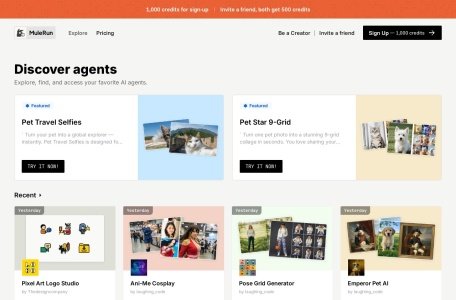Spending 3+ hours daily on repetitive tasks—like copying Shopify order data to Google Sheets, scheduling social posts across 5 platforms, or sending follow-up emails to new leads? Tired of choosing between overpriced tools (looking at you, Zapier’s $79/month Professional plan) or coding-heavy solutions? Mulerun, the rising no-code automation platform, solves this gap for small businesses and solopreneurs.
Launched in 2023 and updated in March 2025, Mulerun now supports 200+ tool integrations, real-time data sync, and mobile workflow management—all at a price that won’t break the bank. This review dives into its core features, real-world use cases, and how it stacks up against competitors, so you can decide if it’s the right fit for your team.
I. What Is Mulerun, Exactly?
At its core, Mulerun is a “workflow automation bridge”—it connects the tools you already use (think Shopify, Google Workspace, Slack, Mailchimp) and lets you build “if-this-then-that” (IFTTT) logic without writing a single line of code. Unlike complex enterprise tools like Make, it’s designed for users with zero technical skills—small business owners, social media managers, and freelance writers who need to automate tasks fast.
The 2025 update added three game-changing features:
- Real-Time Sync: No more waiting 15+ minutes for data to update (a common complaint with Zapier). Mulerun syncs tools like Shopify and Google Sheets in under 2 seconds;
- Mobile Workflow Editor: Build or edit automations on your phone—perfect for entrepreneurs who work on the go;
- AI Workflow Generator: Type a task (e.g., “Send a Mailchimp email when a Shopify order over $100 is placed”) and Mulerun auto-creates the workflow for you.
II. Core Features: Why Small Businesses Love It
1. No-Code Editor: Drag-and-Drop in 5 Minutes
Mulerun’s interface is intentionally simple—no confusing “modules” or “webhooks” jargon. Here’s how easy it is to build a workflow:
- Choose a “Trigger” (e.g., “New order in Shopify”);
- Add an “Action” (e.g., “Add row to Google Sheets” or “Send Slack alert to #orders channel”);
- Customize details (e.g., map Shopify’s “Order ID” to Google Sheets’ “Column A”);
- Test and turn it on.
A Shopify seller we interviewed built their first workflow (order data → Google Sheets → Slack alert) in 4 minutes—no tutorials needed.
2. 200+ Integrations for English-Language Tools
Mulerun focuses on tools small businesses actually use, not niche enterprise software. Key integrations include:
- Ecommerce: Shopify, WooCommerce, Etsy, PayPal;
- Productivity: Google Sheets, Google Docs, Slack, Microsoft 365;
- Marketing: Mailchimp, Constant Contact, Canva, YouTube;
- CRM: HubSpot Free, Pipedrive, Freshsales.
Missing a tool? The 2025 update added a “Custom API” builder—connect tools like your favorite project management app (e.g., Trello) with a few clicks.
3. Affordable Pricing (No Hidden Fees)
Unlike competitors that nickel-and-dime you for “zaps” or “tasks,” Mulerun’s pricing is straightforward—based on the number of active workflows, not triggers:
| Plan Type | Price (Monthly) | Active Workflows | Key Limits | Best For |
|---|---|---|---|---|
| Free | $0 | 5 | 100 actions/day, no AI generator | Try-before-you-buy, solopreneurs |
| Basic | $9.99 | 20 | 500 actions/day, basic AI | Freelancers, micro-businesses |
| Pro | $19.99 | Unlimited | 2,000 actions/day, full AI | Small teams (3–10 people) |
| Enterprise | $49.99 | Unlimited | 10,000 actions/day, SLA support | Medium businesses |
All plans include mobile access, real-time sync, and email support—no “upgrade to get basic features” tricks.
4. Reliable Performance (99.9% Uptime in 2025)
Downtime kills automation tools. Mulerun’s 2025 infrastructure upgrade (powered by AWS) means workflows rarely fail. When they do, the “Error Tracker” sends you a clear alert (e.g., “Slack alert failed—check your channel permissions”) and lets you fix issues with one click.
A social media manager shared: “During Black Friday, our Shopify → Slack workflow ran 2,000 times without a single glitch. We didn’t have to babysit it.”
III. Real-World Use Cases (English User Favorites)
Mulerun’s sweet spot is small businesses that handle high-volume repetitive tasks. Here are the most popular workflows:
1. Shopify Order Automation (Save 2+ Hours/Day)
Workflow: New Shopify order → Add row to Google Sheets (track sales) → Send Mailchimp thank-you email → Post to Slack #orders channel.
Result: A jewelry seller cut order processing time from 2 hours to 20 minutes daily. They now use the extra time to respond to customer questions.
2. Content Creator Social Scheduling (Automate 50+ Posts/Week)
Workflow: New YouTube video published → Auto-generate a post with Canva (using video thumbnail) → Schedule to Instagram, Facebook, and Twitter → Add to Google Docs content calendar.
Result: A travel blogger went from spending 3 hours/day scheduling to 30 minutes/week. “I can focus on filming instead of copying captions,” they said.
3. Freelance Client Onboarding (No More Manual Emails)
Workflow: New HubSpot contact (lead) → Send Calendly booking link via email → If booking is confirmed, add to Google Calendar → Send welcome PDF via Dropbox.
Result: A graphic designer reduced onboarding time by 70% and stopped missing follow-ups.
IV. Mulerun vs. Competitors: Is It Better Than Zapier/Make?
Small businesses often compare Mulerun to Zapier (the biggest name) and Make (the “power user” tool). Here’s how it stacks up:
| Feature | Mulerun Pro ($19.99/month) | Zapier Professional ($79/month) | Make Core ($9/month) |
|---|---|---|---|
| Active Workflows | Unlimited | 2,000 “zaps” (not unlimited) | 1,000 “scenarios” |
| Actions/Day | 2,000 | 2,000 | 1,000 |
| Real-Time Sync | Yes (2-second delay) | No (15-minute delay, paid add-on) | Yes (5-second delay) |
| AI Workflow Generator | Yes (full access) | No (beta, paid add-on) | No |
| Mobile Editor | Yes | No (desktop only) | No |
Verdict: Mulerun is the best value for small businesses. Zapier is overpriced for most users, and Make is too complex. Mulerun hits the “simple + affordable” sweet spot.
V. Pitfall Avoidance: 4 Tips for New Users
- Start Small: Don’t build 10 workflows on day one. Pick 1–2 high-priority tasks (e.g., order tracking) to test first.
- Check Integration Limits: Free plan doesn’t support Shopify or Mailchimp—upgrade to Basic ($9.99/month) if you need these.
- Use the AI Generator Wisely: It’s great for simple workflows, but complex logic (e.g., “If order is over $100 AND from the US, send free shipping email”) is easier to build manually.
- Update Chrome: The Mulerun browser extension only works with Chrome 110+—older versions cause sync errors.
VI. Should You Try Mulerun in 2025?
If you’re a small business owner, freelancer, or team member tired of manual work—and you don’t want to pay for overpriced, complex tools—yes, Mulerun is worth testing. The free plan lets you try 5 workflows, so you can see if it fits your needs before spending a dime.
For Shopify sellers, content creators, and service-based businesses (e.g., graphic designers, coaches), Mulerun isn’t just a “nice-to-have”—it’s a time-saver that lets you focus on what you do best (growing your business) instead of copying data between tools.
Head to Mulerun’s official site (mulerun.com) to sign up for the free plan—you’ll be automating tasks in 5 minutes or less.
Relevant Navigation


Zeabur

CheckforAi
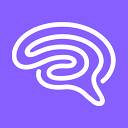
Originality.AI

Gilin AI

Winston AI

CRIC Deep Intelligent Connection

AI Content Detector