
“Math formulas feel like a foreign language—and you forget them right after learning?” “Coding practice leaves you stuck with no guidance?” Brilliant’s Introduction to Neural Networks course shatters these beginner barriers with interactive learning. Designed for learners with weak algebra skills and no coding experience, this 15-lesson, 60-hands-on-exercise program turns neural networks from “cryptic jargon” into “tangible tools” through visual experiments and step-by-step tasks. This review dives into the course’s 2025 updates, showing you how to master core neural network concepts in just 6 weeks.
I. Course Positioning: Why It’s the “Best Choice” for Beginners
The course’s core strength lies in its democratized learning approach—it avoids the formula overload of traditional textbooks and fixes the “passive consumption” flaw of video courses. Three key advantages stand out:
1. Low Barrier to Entry: Only “Middle School Algebra + Basic Logic” Needed
The course clearly lists prerequisites: just foundational algebra (e.g., calculating the slope of a line) and basic logic concepts (AND/OR). When explaining “weights,” for example, it uses an “apple selection model” analogy: the weight of features like color or shape is like how you prioritize sweetness over crispness when picking apples—no calculus required.
2. Innovative Format: Interactive Visuals Replace “Static Text”
Unlike typical online courses, it embeds dynamic tools: drag sliders to adjust neuron weights and watch decision boundaries shift in real time; click through backpropagation paths to see how errors trace from the output layer back to the input layer. This “action-feedback” loop turns abstract gradient descent into a “temperature-controlled water heater”—twist the knob (adjust parameters), and the water temperature (loss value) changes instantly.
3. Clear Goals: From “Theory to Mini-Projects” in 6 Weeks
Courses are divided into stages according to “cognitive patterns”:
- Weeks 1–2: Build intuition for neural network basics;
- Weeks 3–4: Master core tools like gradient descent;
- Weeks 5–6: Apply skills to real projects.By the end, you’ll independently complete two practical tasks: handwritten digit recognition and simple image classification—a rare “theory-to-practice loop” for entry-level courses.
II. Core Module Breakdown: Master Neural Networks in 15 Lessons
Organized around “problem-driven learning,” each concept comes with instant verification tasks. Below are the three most impactful modules:
1. Foundational Theory: Understand Neurons with “Decision Boxes” (Lessons 1–5)
This section answers “how neural networks ‘think’” through two signature exercises:
- Neuron Breakdown Experiment: Drag the “activation threshold slider” on the interactive interface to observe how input signals pass through the Sigmoid “switch” to produce outputs. For example, setting a threshold of 0.5 means the weighted sum of inputs [0.3, 0.4] just triggers activation—making it easy to grasp the core formula:
Output = Activation Function (Weights × Inputs + Bias). - XOR Gate Construction Challenge: First, try solving the XOR problem with a single-layer perceptron. When you realize it can’t form a valid decision boundary, the course guides you to add a hidden layer. This “trial-and-error breakthrough” is 10 times more impactful than just being told “single-layer networks have limitations.”
2. Model Training: “Visual Tuning” for Gradient Descent (Lessons 6–10)
This is the course’s technical core, with three progressive tasks to tackle tough concepts:
- Loss Function Visualization: A “target diagram” shows how Mean Squared Error (MSE) changes—the farther the prediction is from the true value, the larger the “error circle” around the target. When training a linear regression model, you’ll watch MSE drop dynamically from 12.8 to 0.3.
- Backpropagation Game: Simulate a “company accountability” scenario: the output layer (CEO) detects a loss (error) and traces it layer by layer to the hidden layer (departments) and input layer (employees) using the chain rule. Click a node to see its “responsibility share” (gradient value)—making the chain rule intuitive.
- Learning Rate Tuning Experiment: Three learning rates (0.001/0.01/0.1) are provided. Setting it to 0.1 causes parameters to oscillate wildly around the optimal value (like “stepping too big and tripping”); lowering it to 0.01 makes the curve converge smoothly—instantly clarifying the “learning rate = step size” analogy.
3. Practical Application: Breaking Down CNNs & RNNs (Lessons 11–15)
This section focuses on two industry-standard architectures, with “code snippet filling” tasks in every lesson:
- CNN Module: Start with “image edge detection.” First, use the course’s built-in tool to manually design a 3×3 convolution kernel and observe how different filters extract texture features. Then, a Python code template is provided—just fill in the “pooling layer parameters” to complete simple classification on the MNIST dataset.
- RNN Module: Introduce sequence concepts with a “text prediction” task: input “Hello W” and watch how the network “remembers” previous characters via recurrent connections to output “Hello World.” In advanced tasks, modify the “memory gate weights” of LSTM units to solve the “long-term dependency forgetting” problem.
III. Course Highlights: 3 “Unconventional” Designs to Boost Learning Efficiency
Brilliant’s course is built around the learner—and these three details outshine typical entry-level courses:
1. “Learn-by-Doing” Instead of “Learn-First, Practice-Later”
Each concept comes with 4 average exercises:
- Concept checks (multiple choice);
- Visual interactive tasks;
- Code-filling practice;
- Extended thinking questions.After learning the Softmax function, for example, you first understand its logic through a “probability normalization game,” then fill in code for a “multi-class output layer,” and finally reflect on “why it’s ideal for digit recognition.”
2. Interdisciplinary Analogies: Explain Tech with “Everyday Logic”
The course uses cross-field comparisons to lower comprehension barriers:
- Parameter optimization = Recipe tweaking: A initial recipe (random parameters) tastes bad; after tasting (calculating loss), adjust sugar/salt (weights) until it’s perfect (minimum loss);
- Network layers = Team collaboration: The input layer is “data collectors,” hidden layers are “analysts,” the output layer is “decision-makers,” and CNN convolutional layers are “specialized inspectors” focused only on local features.
3. Adaptive Error Correction: Mistakes Link to “Remedial Modules”
If you struggle with a backpropagation calculation question, the system pops up: “Recommended review: Lesson 8, Section 3.2 – Intuitive Explanation of the Chain Rule” and provides a mini-exercise (“Calculate gradients for a two-layer network”). This ensures knowledge gaps are fixed immediately—no “accumulated confusion.”
IV. Practical Case: A Deep Dive into the Course’s “Reproducible Project”
The course’s practical sessions aren’t “toy demos”—they include full workflows from data preprocessing to model tuning. Take the “MNIST Handwritten Digit Recognition” project as an example:
1. Data Preparation: Preprocessed Datasets Are Provided
No manual downloads needed—load MNIST data directly via the built-in tool. The interface explains:
- How a 28×28 grayscale image is flattened into 784 input features;
- Why the training/test set is split 7:3 (echoing the data splitting logic from earlier linear regression examples).
2. Model Building: 3 Steps to a “Single-Layer Neural Network”
\# Simplified course code (runs in-browser—no setup needed)
\# 1. Define network structure (Input: 784 → Output: 10)
model = BrilliantNN(input\_dim=784, output\_dim=10, activation='softmax')
\# 2. Set training parameters
trainer = Trainer(loss='cross\_entropy', optimizer='adam', lr=0.001)
\# 3. Start training (loss curve updates in real time)
history = trainer.fit(train\_data, epochs=5, batch\_size=64)
3. Tuning Practice: Optimize with an “Interactive Slider”
After training, the system notes: “Accuracy: 89% – Overfitting detected” and guides you to add a dropout layer. Drag the slider to adjust dropout rates (0.1–0.5) and watch test accuracy change in real time—you’ll find 0.3 works best (accuracy jumps to 94%). This turns “regularization” from a term into a “hands-on tool.”
V. Comparison to Traditional Learning: What Pain Points Does It Solve?
| Learning Scenario | Traditional Textbooks/Courses | Brilliant’s Course |
|---|---|---|
| Math Barrier | Relies on calculus; dense formulas | Visuals replace formulas; only basic algebra needed |
| Practical Sessions | Requires self-setup; debugging is hard | In-browser environment; reusable code snippets |
| Knowledge Retention | Passive review; delayed feedback | Instant interactive practice; mistakes link to reviews |
| Project Completion | No step-by-step guidance; beginners quit | From “code-filling” to “independent building”; gradual difficulty |
When learning CNN pooling layers, for example, traditional textbooks list “max-pooling formulas”—but Brilliant lets you drag a window to select image regions, directly comparing feature retention before and after pooling. This “concrete learning” boosts efficiency by at least 3x.
VI. 2025 Updates: 2 New Features to Ease Learning
The course added two practical features in 2025 to lower entry barriers further:
1. Mobile Optimization: “Practice on the Go”
The responsive interface works on phones: complete “neuron activation exercises” on the subway or tweak “simple regression models” during lunch breaks. Each exercise takes 5 minutes or less—perfect for fragmented learning.
2. Community Project Board: Learn from “Peer Projects”
A new “Community” section lets learners share extension projects: emotion recognition tools built with course concepts, plant classifiers using CNNs, etc. Each project includes step-by-step guides—beginners can reuse ideas directly.
VII. Learning Tips: A 6-Week “Pitfall Avoidance Guide”
1. Don’t Skip “Foundational Exercises”
Simple tasks like “adjusting decision boundaries” in Lessons 1–5 are key to understanding backpropagation later. Some learners skip basics to jump into CNNs—only to get stuck on “convolution kernel parameter design.”
2. Use the “Adaptive Assessments”
If you score below 80% on a lesson’s knowledge check, the system pushes “remedial tasks.” This isn’t “extra work”—it’s the core way to avoid “shaky foundations.”
3. Transition from “Filling Code” to “Creating”
Rely on code templates for the first 4 weeks. Starting in Week 5, experiment with parameters: e.g., change the number of hidden layer nodes for MNIST recognition from 100 to 200 and observe accuracy changes. This builds an “experimental mindset.”
Conclusion: The “Right Way” to Start Learning Neural Networks
Brilliant’s Introduction to Neural Networks proves that the barrier to neural networks isn’t math complexity—it’s teaching method. It doesn’t avoid core principles; it “translates” them into plain language with interactive tools. It doesn’t simplify practical work; it builds a “success ladder” with step-by-step tasks.
For beginners eager to learn AI, this course’s value goes beyond “mastering skills”—it builds a “transferable learning ability.” Once you’re used to “verifying with hands-on practice instead of memorization,” you’ll tackle deep learning and large models more confidently later.
Head to Brilliant’s website now and start with the “neuron decision box” exercise. You’ll realize: neural networks are simpler than you think.
Relevant Navigation


PaddlePaddle AI Studio

Lovart

DeepLearning.AI

Coding

Jiaotu AI

RoboNeo
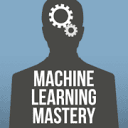
MachineLearningMastery

