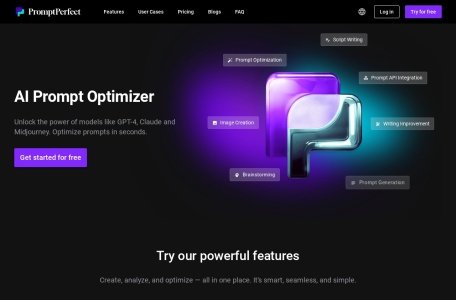When users are still troubled by “LLM output deviation due to vague cue expressions, the need to repeatedly adjust instructions for different models, and the lack of optimization direction for complex tasks”, PromptPerfect, a tool focusing on AI cue optimization, has become a “bridge” connecting user needs and LLM professional output with three core advantages: “intelligent optimization engine, multi-model adaptation, and full-scene coverage”. With the three core advantages of “intelligent optimization engine, multi-model adaptation, and full scene coverage”, PromptPerfect has become a “bridge” connecting users’ needs and LLM professional output. Whether a novice user inputs “write an article about environmental protection” or a professional developer demands “generate Python data cleaning code”, PromptPerfect can, through semantic parsing, structural refactoring, and model adaptation, convert the fuzzy instructions into precise prompts. Through semantic parsing, structural reconstruction, and model adaptation, PromptPerfect can transform fuzzy commands into precise hints, so that the quality of LLM output can be improved by more than 60% on average, and the professional threshold of AI interaction can be completely reduced.
Core Positioning: From “Manual Trial and Error” to “Intelligent Optimization”, Defining a New Standard for Prompt Efficiency
(i) Intelligent Optimization Engine: Make Prompts “Accurately Adapt to Demand”
- Semantic depth analysis: automatically identify the core elements and hidden demands in user needs, for example, if you input “write an environmental protection article”, the system will ask for “target readers (students/workers), article type (argumentative essay/scientific writing), word count requirements” and The system will ask “target readers (students/workplace), article type (argumentative essay/science fiction), word count requirement” and add optimization directions such as “need to include data support, case citations”, so as to avoid outputting empty content;
- Structured refactoring: transform fragmented instructions into a standardized prompt framework of “role setting + task goal + constraints + output format”, for example, optimize the “Generate Code” requirement as: “You are a senior Python You are a senior Python engineer, you need to generate code for ‘batch processing and de-duplication of CSV data’, the requirements are: 1. Include exception handling (e.g. file does not exist); 2. Code with detailed comments; 3. Output de-duplication statistics (number of duplicated entries, number of entries remaining); 4. Presented in the format of a Markdown code block. “;
- Logic chain supplement: automatically supplement the reasoning logic for complex tasks, such as “market analysis” requirements, will add “need to be divided into ‘industry trends, competitor dynamics, user demand’ three parts, each part contains ‘data sources, core conclusions, risk tips'”, to ensure that the LLM output logic is complete.
(ii) Multi-model compatibility: one tip for “all-category LLM”.
- Covering mainstream models: Compatible with ChatGPT (3.5/4o), Claude (2/3.7 Sonnet), Gemini (1.5 Pro/Ultra), LLaMA (2/3), Wenxin Yiyin, Tongyi Thousand Questions, and other 20+ domestic and foreign LLMs, users only need to select the target model, the system will automatically adjust the prompt word’s “tone, format, parameter requirements”;
- Model feature adaptation: optimize prompts for the advantages and shortcomings of different models, for example:
- For ChatGPT 4o: Enhance “multimodal description”, e.g. supplement “resolution, style details” when generating image prompts;
- For Claude 3.7 Sonnet: Optimize the “Long Document Processing” prompt by adding the requirement of “Summary in Paragraphs, Key Information in Red”;
- For open source models (e.g. LLaMA 3): simplify complex sentences, add “example guidance” to improve comprehension accuracy;
- One-key model switching: optimized cue words can be directly copied to the target LLM input box without secondary modification. Feedback from a developer shows that by switching tasks between ChatGPT and Claude through this function, the reuse rate of cue words reaches 90%, saving 30% adjustment time.
(C) Full Scenario Coverage: From “Daily Assistant” to “Professional Tasks” without any dead angle.
- Personal scenarios: covering daily writing (diary, emails), study assistance (summary of knowledge points, analysis of exercises), creative creation (stories, poems), for example, optimize the demand of “writing diary” to “write a 500-word diary with the topic of ‘Campus Life For example, optimize the requirement of “writing diary” to “write a 500-word diary with the theme of ‘campus life’, including three segments of ‘classroom anecdotes, friends’ interactions, and today’s insights’, with lively language and detailed descriptions (e.g., ‘the sunlight shining through the classroom windows’)”;
- Workplace scenarios: focusing on meeting minutes, report writing, PPT outlines, and customer communication, the optimized prompts come with “business logic”, such as “Meeting Minutes Prompts” contains “Participants, core topics, and conclusions of the discussion, To-do list (responsible person + deadline), risk points” five modules;
- Professional scenarios: support for code generation (Python/Java/JavaScript), data analysis (Excel formulas, SQL queries), design description (UI/UX requirements, image generation), academic writing (thesis outlines, literature review), for example, to optimize the “SQL query” requirements are “You are a data analyst and you need to generate SQL statement for querying ‘Top 3 products in terms of sales by region in Q1 2025’, Requirements: 1. Table name: sales_data; 2. Fields: region (region), product_id (product ID), sales_amount (sales), sale_date (sales date); 3. filter conditions: sale_date BETWEEN ‘2025-01-01’ AND ‘2025-03-31’; 4. grouped by region, take the sales of the top 3 products in each group; 5. output contains ‘region, product_id, sales, rank’; 5. output contains ‘region, product_id, sales, rank’; 6. output contains ‘region, product_id, sales, rank’; 7. output contains ‘region, product_id, sales, rank’; 8. output contains ‘region’; 9. output contains ‘region’. ID, Sales, Rank’ field”.
Second, the function matrix: around the “prompt word full life cycle”, to create optimization toolset
(I) Core optimization function: three dimensions to improve the quality of prompts
- Demand guidance and parsing:
- Interactive demand collection: supplementing demand details (e.g. “target readers, output format, word count requirements”) through pop-up windows to avoid missing information;
- Semantic error correction and supplementation: automatically correct ambiguous expressions (e.g., “write environmental protection articles” → supplement “theme direction, core viewpoints”), identify contradictory requirements (e.g., “short, long reports” ) and prompts the user for confirmation;
- Structured prompt generation:
- Template library support: Built-in 100 + scenario templates (e.g., “code generation, market analysis, academic writing”), users only need to supplement variable information (e.g., “programming language, analyzing theme”) after selecting a scenario;
- Customized structure: support for manual addition of “role settings, constraints, output format” module, for example, for the “Creative Writing” prompt to add “style requirements: Japanese healing, including ‘Seasonal Description, Character Mental Activity'”;
- Model adaptation optimization:
- Model Selector: drop-down menu to select the target LLM (e.g. “ChatGPT 4o” “Claude 3.7 Sonnet”), the system automatically loads the optimization rules for that model;
- Effect preview: some scenarios support the generation of “before and after optimization comparison examples”, such as showing the difference between the “original cue output” and the “optimized cue output”, to help the user judge the optimization Optimization value;
- Parameter suggestions: Recommend parameters such as “temperature value and maximum output length” for model characteristics, such as 0.2-0.4 for ChatGPT temperature value for “factual task” and 0.7-0.4 for “creative task”. ” recommend 0.7-0.9.
(ii) Auxiliary Functions: Enhancing Usage Efficiency and Experience
- History Record and Management:
- Automatically save optimization records: store them in categories by “creation time, scenario type”, support keyword search (e.g. “Python code”, “meeting minutes”) for easy reuse;
- Bookmarking and tagging: Add favorites to frequently used optimization tips or tag them (e.g. “for work” “for study”) for quick search;
- Export and Share:
- Multi-format export: support to export optimized tips to TXT, Markdown format, or directly copy to clipboard;
- Sharing Link: Generate a link to share the prompts, others can click it to view the optimized prompts (permission setting is required), which is suitable for teamwork;
- Tutorials and Help:
- Scenario tutorials: for complex scenarios such as “code generation”, “academic writing”, etc., provide “optimization step-by-step breakdown” and “best practice cases”. “Tutorials and Help: Scenario Tutorials
- Frequently Asked Questions (FAQs): Answers to questions such as “how to optimize long document prompts” and “differences in the adaptation of different models” to assist users in in-depth use.
(Version and Pricing: Flexibly Adapt to Different Users’ Needs
Edition | Price | Core Benefits | Applicable People |
Free Version | 0 USD | 5 free optimizations per month, supports basic scenarios (daily writing, simple Q&A), compatible with mainstream models (ChatGPT 3.5, Claude 2) | Individual light users, novice experience users |
Basic Edition | 9.99 USD / month | 50 optimizations per month, covering all scenarios (including professional scenarios such as code generation, data analysis), supporting all compatible models, unlimited history records | Individual high-frequency users, freelancers |
Professional Edition | 19.99 USD / month | Unlimited optimizations, priority technical support, custom template functionality, team sharing (up to 3 people), advanced parameter suggestions | Corporate employees, professional developers, small teams |
Enterprise Edition | Customized Pricing | Exclusive API access, customized scenario optimization, enterprise-level permissions management (role permissions, operation logs), dedicated account manager support | Medium and large enterprises, team collaboration needs organization |
Third, the use of the process: four steps to complete the optimization of the prompt word, zero basis can also get started!
(Step 1: Visit the platform and select a scenario.
- Entering the tool: Access through the PromptPerfect official website (refer to the related links on the webpage) or the entrance of the third-party platform, no need to download the client;
- Select a scenario: select the type of requirement (e.g. “Daily Writing”, “Code Generation”, “Meeting Minutes”) in the scenario category on the homepage, or click ” Custom Requirements” to input personalized tasks. Custom Requirements” to input personalized tasks.
(ii) Step 2: Input the original requirements and add details
- Fill in the requirements: Enter the original prompt words (e.g. “Write an argumentative essay on the development of AI”) in the input box;
- Supplementary information: the system pops up a follow-up question window, add details according to the prompts (e.g. “Target audience: college students; word count: 800 words; core viewpoint: the impact of AI on employment; output format: divided into three parts: ‘Introduction – Argument – Conclusion'”), and if the demand is clear, you can directly skip the follow-up question. If the demand is clear, you can directly skip the follow-up questions.
(iii) Step 3: Select the target model and start optimization
- Model Selection: Select the LLM to be adapted (e.g. “ChatGPT 4o”) in the “Target Model” drop-down menu;
- Start optimization: Click the “Optimization Prompt” button, the system starts to parse the requirements and generate the optimization plan, which takes about 10-30 seconds (depending on the complexity of the requirements).
(Step 4: View the optimization result, use or adjust it.
- Result preview: View the optimized prompt words, and the system will mark “optimization highlights” (e.g., “Supplementary role settings”, “Clear output format”);
- Adjustment optimization (optional): If you are not satisfied with the result, click “Re-optimize” and add adjustment requirements (e.g. “Add ‘case citation’ requirement”) “Simplify code comments”);
- Copy and Use: Click “Copy Prompt Word”, paste it into the input box of the target LLM, and execute it according to the parameters recommended by the system (e.g., temperature value) to obtain the optimized output results.
Application Scenarios: Covering Multiple Users and Landing on Practical Value
(i) Individual Users: Enhance the efficiency of daily life and study
- Student learning assistance:
- Requirement: “Summarize the core content of ‘TCP protocol’ in Computer Networks”;
- PromptPerfect Action: Optimize to “You are a lecturer in computer science and you need to summarize the core content of ‘TCP Protocol’, requirements:
1. in four parts: ‘Definition, three handshakes, four handshakes, advantages and disadvantages’;
2. each part is written in a common language;
3. each part is written in a common language;
4. each part is written in a common language.The requirements:
1. four parts: ‘Definition, Three Handshakes, Four Waves, Advantages and Disadvantages’;
2. explanation of each part in layman’s language, avoiding complex terminology;
3. examples to illustrate the actual role of the ‘Three Handshakes’;
4. output format as a Markdown list”;
- PromptPerfect Action: Optimize to “You are a lecturer in computer science and you need to summarize the core content of ‘TCP Protocol’, requirements:
- Results: The output of LLM is clear and concrete, and students’ revision time was reduced from 1 hour to 30 minutes, with a 50% increase in comprehension accuracy.
- Newcomers to the office:
- Requirement: “Write a vacation email”;
- PromptPerfect Action: Optimize to “You are a newcomer to the workplace and need to send a leave of absence email to ‘Manager Li’. Requirements:
1. Subject: ‘Request for leave of absence on October 15, 2025’;
2. The content contains ‘leave time (October 15, 1 day), the reason for leave (personal affairs), work handover (has been synchronized to colleagues Zhang Ming, urgent matters can contact 138XXXX1234)’;
3. sincere tone, to express the responsible attitude towards the work; 4. end with name and date “;
- PromptPerfect Action: Optimize to “You are a newcomer to the workplace and need to send a leave of absence email to ‘Manager Li’. Requirements:
- Effectiveness: emails are in line with business etiquette, no need for repeated revisions, and office efficiency of newcomers is increased by 40%.
(ii) Professional Practitioners: Enhancing Work Quality and Efficiency
- Developer code generation:
- Requirement: “Generate Python data cleaning code”;
- PromptPerfect Action: Optimize to “You are a senior Python engineer and need to generate code for ‘batch cleaning of CSV data’. Requirements: 1. Functions: Remove duplicate rows, deal with missing values (numeric fields are filled with averages, character fields are filled with ‘unknown’), filter ‘2025’ data (date field: sale_date); 2. code contains: import library (pandas), read the file (path: . /data.csv), data cleaning function, output cleaned file (. /clean_data.csv), print the amount of data before and after the cleaning comparison; 3. with detailed comments, explaining the key steps; 4. handling exceptions (such as the file does not exist, date format error)”;
- Effectiveness: The code generated by LLM can be run directly without manual debugging, the developer’s code writing time is shortened from 1 hour to 15 minutes, and the error rate is reduced from 30% to 5%.
- Market Specialist Analysis Report:
- Requirement: “Analyze 2025 Q1 Beverage Industry Sales Data”;
- PromptPerfect Action: Optimize to “You are a market analyst and you need to analyze ‘Q1 2025 Beverage Industry Sales Data’. Requirements: 1. Breakdown of ‘Overall Market Size, Segmentation Performance (Carbonated Drinks / Juice / Tea Drinks), Each section contains ‘data sources (e.g. Euromonitor), core findings (e.g. ‘15% year-on-year growth in the tea drinks category’), and drivers (e.g. ‘Healthy consumption trends’)’. (e.g. ‘healthy consumption trend’)’; 3. pointing out ‘potential risks (e.g. ‘rising raw material prices’)’ and ‘recommendations (e.g. ‘increase R&D of low-sugar products’)’; 4. pointing out ‘potential risks’ and ‘recommendations’ (e.g. ‘increase R&D of low sugar products’) Increase the R&D of low-sugar products’; 4. The output format is a structured report, with key data marked in bold”;
- Effectiveness: LLM outputs a logical and data-oriented report, shortening the time for market specialists to organize the report from 2 days to 4 hours, and increasing the report passing rate by 60%.
Relevant Navigation


PromptPilot

Awesome ChatGPT Prompts
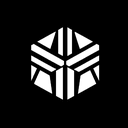
AIPRM

PromptFolder

LangGPT
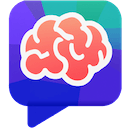
AI Prompt Genius

Google AI Prompt Library