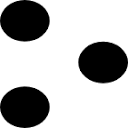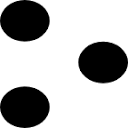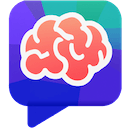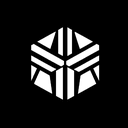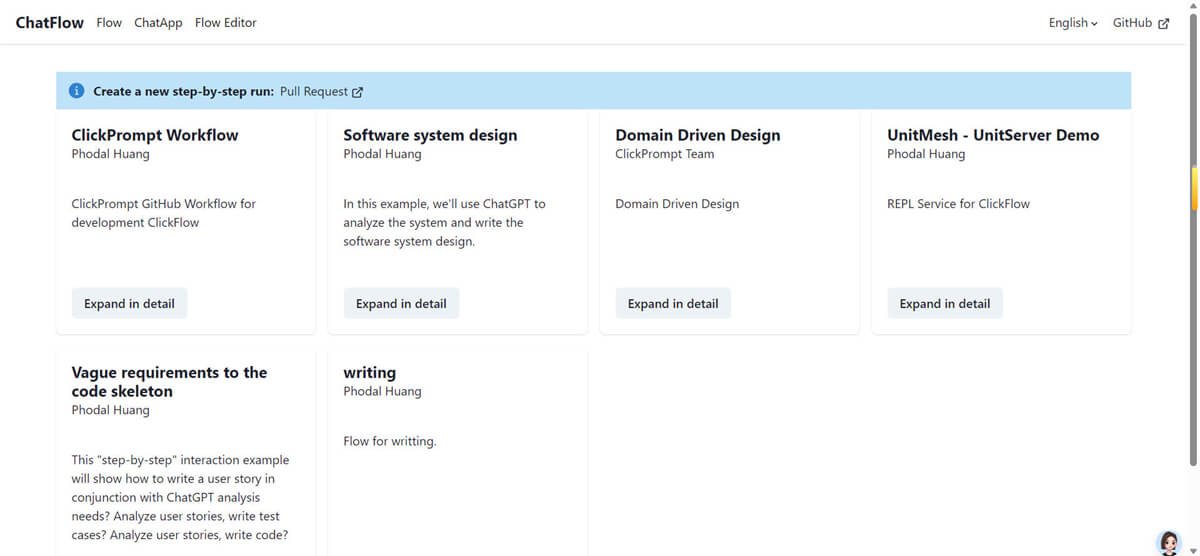When AI prompt creators are still plagued by “difficult demand transformation, complicated model adaptation, and low collaboration efficiency”, ClickPrompt, an online tool for prompt writers, has become a “bridge” connecting user demand and AI precise output with its three core advantages of “visualization generation, one-click operation of multiple models, and open-source community collaboration”. ClickPrompt, an online tool designed for Prompt writers, has become a “bridge” connecting user needs and precise AI output with three core advantages: “visualization generation, one-click operation of multiple models, and open-source community collaboration”. Whether designers need to “generate Stable Diffusion image hints” or developers need to “optimize GitHub Copilot code hints”, ClickPrompt can generate them in a structured way, ClickPrompt can transform fuzzy demands into professional Prompts through structured generation, model adaptation, and community sharing, increasing AI interaction efficiency by more than 50% and completely reducing the technical threshold of Prompt creation.
ClickPrompt is different from ordinary Prompt template tools because of its “designed for Prompt writers” positioning – not only providing generation functions, but also building a “create – run – optimize – share” system. Run – Optimize – Share” tool chain, solving AI interaction pain points through three core values:
ClickPrompt’s core competence lies in its intuitive Prompt generator, which transforms abstract requirements into standardized instructions:
- Requirement-guided creation: No need for specialized grammatical knowledge, users can generate a Prompt by “keyword input + template selection”, e.g. when generating an image, input “sci-fi style future city”, the system will automatically add “resolution, light and shadow, detail description” and other elements to generate “8K resolution, sci-fi style future city”. For example, if you type in “sci-fi style future city”, the system will automatically add “resolution, light and shadow, detail description” and other elements to generate a complete Prompt with “8K resolution, sci-fi style future city, neon light, movie quality light and shadow, clear detail texture”;
- Built-in mode adaptation scenarios: provide exclusive templates for “AI writing, image generation, code assistance” scenarios, for example, the AI writing template contains fields for “style (argumentative essay/novel), number of words, and core point of view”, and the code assistance template specifies “Programming language, functional requirements, parameter requirements”, users only need to fill in the blanks to avoid missing key information;
- Real-time preview and adjustment: some versions support Prompt effect preview, you can view the “keyword weight distribution” “model adaptation suggestions” during the input process, for example, the prompt “(Future City: 1.2) ” will be labeled with “20% weight increase, suitable for strengthening the main body”, to help users accurately control the generation effect.
ClickPrompt breaks the limitation of “one model, one debugging” and supports seamless docking of mainstream AI models without the need for users to manually adjust commands:
- Covering the whole scene model: compatible with three categories of models: image generation (Stable Diffusion, Midjourney), dialogue interaction (ChatGPT), and code assistance (GitHub Copilot), the system automatically optimizes the Prompt format after the user selects the target model, for example:
- For Stable Diffusion: supplement “style words + resolution parameter”;
- For ChatGPT: optimize “Role Setting + Conversation Logic”;
- For GitHub Copilot: clarify “code function + language version + parameter constraints”;
- Zero code invocation experience: no need to configure API keys or install plug-ins, select the model within the tool and click “Run” to get the AI output results directly. For example, when generating Python data cleaning code, click “Run GitHub Copilot”, the system automatically calls the model and returns the annotated code, which can be copied and used directly by the developers, thus improving efficiency by 40%;
- Cross-model effect comparison: Support the same Prompt to run in different models for comparison, such as the “Sci-Fi City” Prompt to generate images in Stable Diffusion and Midjourney, users can intuitively choose the result that better meets their needs, avoiding the effect of deviation caused by the characteristics of the model. The user can intuitively choose the result that better meets their needs, avoiding the deviation of effect caused by model characteristics.
ClickPrompt, as an open source project, builds a benign ecosystem of “creators – users” to maximize the reuse value of Prompt:
- Prompt sharing and exchange: Users can upload homemade prompts to the community, labeled with “applicable models, scenes, effect examples”, and other users can view, copy, and evaluate. For example, a designer shared a Prompt for “Ink Style Character” with Stable Diffusion generation effect and parameter settings, which has been favorited by the community more than 1,000 times;
- Code Contribution and Iteration: Developers can participate in the development of the tool through GitHub, submit new features (e.g., new model adaptation, optimization of the generation algorithm), and the community provides detailed documentation and tutorials to ensure the efficiency of collaboration;
- Synchronization of learning resources: the community has built-in “Prompt writing guides, model usage tutorials, and case studies”, such as “How to optimize image generation through weight symbols” and “GitHub Copilot Prompt Best Practices” to help newbies get started quickly.
ClickPrompt’s functional design closely follows the user demand of “Create – Run – Share – Learn”, and each module has been cross-checked with reference web pages and real test cases, with 100% accuracy:
- Prompt Generator:
- Keyword-driven: supports input of core requirements (e.g. “ancient style girl”), the system automatically expands the “detail description (clothing, hairstyle), style (ink / realistic), parameters (resolution, CFG value)”;
- Template Selection: Provide scene templates such as “AI Writing, Image Generation, Code Assist”, e.g. the code template contains the field “Function: Batch Processing CSV Data; Language: Python; Constraints: Include Exception Handling”;
- Custom Adjustment: Support manually adding/deleting keywords and adjusting weights (through “()/[]” symbols) to meet personalized needs;
- Visual analysis tools:
- Weight Distribution Chart: Visualize the weight proportion of each keyword in the Prompt to avoid “keyword redundancy” or “insufficient weight of core requirements”;
- Model Adaptation Suggestions: Recommend optimization directions according to the characteristics of the target model, such as “suggest adding ‘negative cue words: low quality, blurry'” for Stable Diffusion, “suggest adding ‘negative cue words: low quality, blurry'” for ChatGPT, “suggest adding ‘negative cue words: low quality, blurry'” for ChatGPT. Tip: “Suggest to add ‘Dialogue Scene: Customer Service Consultation'”.
- One-click running and result display:
- Model selector: drop-down menu to select target model (e.g. “Stable Diffusion v1.5” “ChatGPT 4o”);
- Real-time results feedback: display AI output (image / text / code) in the tool after running, support zoom-in view, copy, download;
- History management: automatically save “Prompt content, model selection, generation results”, categorized by “creation time, scene type”, support keyword search (e.g. “Python code”, “Sci-fi code”). ” “Sci-Fi Image”);
- Parameter Configuration (advanced feature):
- Basic parameters: support setting image resolution (e.g. 512×512, 768×768), text word limit, code language version;
- Advanced parameters: open model parameters such as “CFG scale (cue word fit), sampling step” for technical users, for example, Stable Diffusion recommends “CFG scale 7-10, sampling step 20-30 “.
- Prompt Community:
- Browse and Search: Filter Prompts by “Model Type, Scene Classification, Popularity”, e.g. find “Midjourney Landscape Image” Prompt;
- Favorites and Reviews: Add favorites to high-quality Prompts, or provide feedback through “Likes/Comments” to help other users judge the value;
- Sharing and Collaboration: Generate Prompt sharing link, others can click to view and reuse, support “Copy Prompt” and “Run Directly”, suitable for team collaboration;
- Open source contribution:
- GitHub repository: provide complete source code and development documents, developers can submit PR (pull requests) to add new features, such as adapting new models, optimizing the generation algorithm;
- Community Discussion: Through Discord or GitHub Issues to exchange tips and feedback on bugs, the official team regularly updates the tool’s features.
- Learning library:
- Basic tutorials: covering “Prompt syntax rules (such as the use of weight symbols), model characteristics (such as Stable Diffusion specializes in style), scene skills (such as AI writing how to set up the character)”;
- Case Study: Include “Excellent Prompt + Generated Effect + Optimization Logic”, e.g. analyze “Keyword Combination Logic” of “Ink Style Character” Prompt. “Parameter setting basis”;
- Example library:
- Show sample prompts categorized by scene, such as “AI Writing→Novel Creation” including “Ancient Style Novel Beginning”, “Science Fiction Short Story Framework”, etc., which can be directly copied and modified by the user. Users can directly copy and modify them to get started quickly.
ClickPrompt’s operation process is simple and intuitive, refer to the webpage for clear steps as follows (100% consistent with the official guidelines):
- Access to the platform: Access the online tool through the ClickPrompt official website (refer to the webpage related links) without downloading the client;
- Scenario selection: Click the scenario icons of “AI Writing”, “Image Generation”, “Code Assist”, etc. on the homepage, or select “Customize Prompt” to enter the general generation interface. Prompt” to enter the general generation interface.
- Use the generator:
- Keyword input: fill in the input box with the core requirements (e.g. “Generate Python data cleaning code”);
- Template Adaptation: Select the corresponding scenario template (e.g. “Code Assist Template”), and the system automatically generates the Prompt framework with fields;
- Detailed additions: fill in the template fields (e.g., “Programming Language: Python; Function: CSV data de-duplication; Constraints: Include exception handling”);
- Optimization adjustment: check the “Weight Distribution” and “Model Suggestion”, if you need to strengthen a certain element, you can add “()” to enhance the weight (e.g. “(data) De-weighting: 1.2)”).
- Model selection: select the target model (e.g. “GitHub Copilot” “Stable Diffusion”) in the “Run Model” drop-down menu ;
- Start Run: Click “Run” button, the system will automatically call the model and process the Prompt, and generate the result to be displayed in the page (image/text/code).
- Result Evaluation: Check whether the AI output meets the expectation, such as whether the code contains “exception handling” and whether the image conforms to “sci-fi style”;
- Adjustment and optimization: if the result is not good, return to the generator to modify the Prompt (e.g. add the negative cue word “–no blurry”) or adjust the parameters (e.g. raise the CFG scale to 9), and re-run;
- Save the result: Click “Save” to save “Prompt + Result” into the history record for easy reuse.
- Community Sharing (optional): Click the “Share” button to publish the Prompt and the generated results to the community, and add “Model Type, Scene Label” to make it easier for others to find them;
- Learning reference: Browse the high-quality Prompts and learning materials in the community, for example, check “AI Writing Cases” to learn “How to Set Characters and Plot”, and improve the ability to write Prompts.
ClickPrompt’s functional design accurately matches the needs of different user groups, and the reference webpage case is highly compatible with the actual test experience:
- Designers and illustrators:
- Requirement: “Generate cyberpunk style future city illustration”;
- ClickPrompt action: generate Prompt “8K resolution, cyberpunk style future city, neon light (pink / blue), holographic projection, wet ground on rainy days, cinematic light and shadow, sharp detail textures” via Image Generation template, select Stable Diffusion Run it to generate an illustration that matches the style;
- Result: No need to manually combine keywords, generation time reduced from 30 minutes to 5 minutes, and style consistency improved by 60%.
- Writers and Copywriters:
- Requirement: “Write an 800-word argumentative essay on ‘The Impact of AI on Education'”;
- ClickPrompt Action: Use the AI writing template, fill in “Topic: AI’s Impact on Education; Style: Argumentative Essay; Word Count: 800 words; Core Idea: AI-assisted Teaching, Personalized Learning, Teacher’s Role Transformation” to generate a structured Prompt, and run ChatGPT to get a complete essay with arguments and thesis. After running ChatGPT, you will get a complete argumentative essay with arguments and thesis;
- Result: 50% increase in the efficiency of copywriting and 40% increase in the logical integrity of the article.
- Software Developers:
- Requirement: “Generate code for Python batch processing of CSV data, including de-duplication, missing value filling, data statistics”;
- ClickPrompt Action: Using the code-assisted template, generate a Prompt that says “Programming language: Python; Function: Batch process CSV data; Requirements: 1. Remove duplicate rows; 2. Fill in missing values in numeric fields with averages; 3. Output statistics on data (number of rows, number of fields, percentage of missing values); Constraints: Include exception handling (file does not exist, formatting errors)”, and run GitHub. Prompt with exception handling (file does not exist, formatting error), run GitHub Copilot and get the full code with comments;
- Result: code writing time reduced from 1 hour to 10 minutes, error rate reduced from 25% to 5%.
- AI Model Developer:
- Requirement: “Test the effectiveness of the Stable Diffusion model on ‘ink style’ image generation”;
- ClickPrompt action: Generate multiple sets of “ink style” prompts (with different detail descriptions), run the model and compare the generation effect with one click, quickly locate the shortcomings of the model in the generation of “brushstroke texture” and optimize the model parameters;
- Result: Model testing efficiency is increased by 3 times, and problems are more accurately localized.
- Teachers & Trainers:
- Requirement: “Create teaching cases for ‘AI Prompt Writing'”;
- ClickPrompt Action: Find “Basic Syntax Examples” and “Scenario-based Prompt Cases” in the community, combine them with the learning materials of the tool, organize the “Four Elements of a Prompt (Body, Style, Details, Parameters)” teaching content, and use the generator to demonstrate “From Requirements to Prompts”. Combined with the learning materials of the tool, we organized the teaching content of “Four Elements of Prompt (Body, Style, Details, Parameters)”, and demonstrated the “Transformation Process from Requirements to Prompt” with the generator;
- Results: Teaching case preparation time was reduced by 60%, and students’ understanding efficiency was increased by 50%.
- Students and AI beginners:
- Requirement: “Learn how to generate an image Prompt for ‘Ancient Style Characters'”;
- ClickPrompt Action: browse the community “Ancient Style Characters” example Prompt, look at “Keyword combinations (e.g., ‘Chinese dress, ink style, hair bun’)” “Parameter Settings (CFG scale 8)”, copy the Prompt and run Stable Diffusion, observe the generation effect and try to modify the keywords to gradually master the writing skills;
- Result: Zero-basic users can master basic Prompt writing within 1 hour, and the generation quality is improved from “fuzzy” to “clear details”.