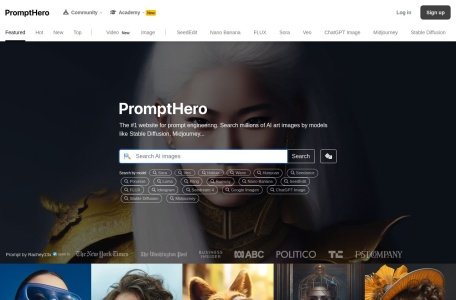When AI creators are still troubled by “poor effect of prompt words, difficulty in obtaining high-quality templates, and uninspired creative direction”, PromptHero, a platform focusing on the ecology of AI prompt words, has become a “bridge” connecting creativity and efficient output with its three core advantages of “million-level PromptHero, a platform focusing on the AI cue ecosystem, has become a “bridge” connecting creativity and efficient output with its three core advantages of “millions of template libraries, multi-dimensional search, and cross-model adaptation”. Whether a Stable Diffusion user is looking for a “cyberpunk style image cue” or a ChatGPT user needs a “structured meeting minutes template”, PromptHero can help users quickly obtain reproducible templates through accurate search and effect verification. Through accurate search and effect verification, PromptHero allows users to quickly obtain reusable high-quality prompts, shortens the creation time from “hours of trial and error” to “minutes of landing”, and completely reduces the professional threshold of AI interaction.
Core positioning: from “fragmented search” to “ecological platform”, defining a new standard for prompt sharing.
(i) Millions of high-quality prompt word libraries: covering the needs of full-scene creation
- Comprehensive coverage of dimensions: Classified by “AI tool type (Stable Diffusion/MidJourney/ChatGPT/Gemini, etc.), creation scenario (image generation/text creation/code development/data analysis, etc.), and style type (cyberpunk/ink/wash/business report/creative storytelling, etc.). “The three-dimensional categorization includes more than 1 million tips, of which 60% are in the category of image generation and 40% are in the category of text and tools;
- Visual Verification of Effect: Each prompt comes with a “preview image/text example of the generated effect”, which allows users to visually judge whether it matches their needs. For example, Stable Diffusion’s “Ancient Beauty” prompt, synchronously displaying 3-5 generated images with different seed values, labeled with parameters such as “resolution 8K, sampling step 25”, avoiding the time-consuming process caused by “blind selection”. Blind selection” to avoid the waste of time;
- Real-time update mechanism: community creators upload more than 10,000 new cues every day. The platform screens high-quality content through “effect score + user feedback” and eliminates low-quality templates (e.g., cues with vague expressions and large generation deviation) to ensure the timeliness and practicability of the resources in the library. (ii) Multi-dimensional and precise retrieval.
(ii) Multi-dimensional precision search: quickly locate the target prompt words.
- Layered screening system:
- Tool filtering: first select the target AI tool (e.g. “MidJourney V6” “ChatGPT 4o”), the system automatically filters incompatible prompt words;
- Scene filtering: then select the creation scene (e.g. “Image Generation → Portrait” “Text Creation → Marketing Copy”);
- Style filtering: finally select the style type (e.g., “realistic style”, “Japanese healing system”, “business simplicity”) to narrow down the scope accurately;
- Intelligent keyword matching: support “tool + scene + style” combination search, for example, enter “Stable Diffusion Cyberpunk City Night Scene”, the system prioritizes the display of keywords containing the combination of keywords and ratings ≥ 4.5 (5-point system) The system prioritizes the display of keywords containing the combination of keywords and rating ≥ 4.5 (on a 5-point scale) to avoid irrelevant results;
- Personalized recommendation: based on the user’s history of search (such as “many times to find ‘ink wind image’ prompt word”) and collection records, the home page recommended “similar style + high rating” resources, a A user feedback through the recommendation function, the efficiency of discovering high-quality cue words is improved by 60%.
(iii) Cross-model adaptation and optimization: Adaptation of one prompt word to multiple tools
- Tool Adaptation Labeling: Each prompt is clearly labeled with “Adaptation Model List”, for example, a “Product Promotion Copy” prompt is labeled with “Adaptation ChatGPT 3.5/4o, Claude 3, Wenxin Yiyi”, and accompanied by “ChatGPT 3.5/4o, Claude 3, Wenxin Yiyi”, and “ChatGPT 3.5/4o”. ” with “Gemini adaptation suggestions (e.g., ‘Supplemental’ sub-point output ‘Requirements’)”;
- Parameter synchronization display: image generation class prompts are synchronously labeled with parameters such as “resolution, number of sampling steps, CFG value, seed value”, and differentiate the parameter differences between different tools (e.g. “MidJourney recommends –ar 16:9, Stable Diffusion recommends CFG scale 7-9”);
- Cross-tool conversion guides: community creators spontaneously share “tips for converting cue words”, e.g. “Adapt Stable Diffusion’s ‘Lighting Description’ cue word, to MidJourney more adaptable ‘–style raw + detail keywords’ format”, reducing the threshold of cross-tool use.
Second, the function matrix: around the “full life cycle of the prompt word”, to create the creation of auxiliary tool set
(I) Core Search and Discovery Functions: Efficient Access to Quality Resources
- Multi-dimensional screening system:
- Tool filtering column: top drop-down menu to select target AI tools (Stable Diffusion/MidJourney/ChatGPT, etc.), supports multiple selection (e.g. select “Stable Diffusion + MidJourney” at the same time);
- Scenario Category Bar: The left navigation bar categorizes the scenarios by “Image Generation (People / Landscape / Product), Text Creation (Copywriting / Reporting / Storytelling), Code Development (Python/JavaScript), and Data Analysis (Excel/SQL)”, and the scenarios can be filtered by clicking on them;
- Style Label Bar: After the scene is filtered, the top of the page displays the popular style labels under the scene (e.g., “Realistic Style, Cartoon Style, Ancient Style” under the “Character Portrait” scene), and you can click on the label to further narrow down the scope;
- Effect Sorting and Rating:
- Supports sorting by “rating (high → low), update time (new → old), number of times used (more → less)”, and by default recommends high-quality cue words with “rating ≥ 4.0”;
- Users can score the used cue words (1-5 points) and leave feedback (e.g., “the generation effect is more than expected, adjust the CFG value to 8 better”), and the scoring data affects the sorting in real time to ensure that high-quality resources are in the front;
- Preview and detail view:
- Card preview: each tip word is displayed as a card with “core keywords, adaptive tools, ratings, generation effect thumbnail”, and the mouse hover displays the complete tip word;
- Detail page: click on the card to enter the detail page, view the “complete cue word, parameter settings, generation effect HD map, user comments”, support copying cue word, collection, sharing operations.
(ii) Creation assistance and optimization functions: enhance the effect of cue words
- Cue word editor:
- Built-in basic editor, users can copy the target cue words and then modify the keywords online (e.g. change “Cyberpunk City” to “Cyberpunk Campus”), adjust the weights (e.g. add “(Neon Light: 1.2) “);
- Provide “commonly used keyword library” (e.g. “commonly used detail words for image generation: 8K, cinematic light and shadow, delicate texture; commonly used structure words for text creation: split-point output, contain data support”), click to insert to avoid missing key elements;
- Parameter recommendation and explanation:
- Provide parameter recommendations for different tools, such as “Stable Diffusion Portrait recommendation: resolution 768×1024, sampling step 25, CFG scale 8, sampler DPM++ 2M Karras”;
- Labeling parameter meanings (e.g. “CFG scale: control cue word fit, the higher the value the closer to the cue, but may result in a stiff image”) to help novices understand the role of parameters;
- Negative cue word recommendation:
- Image generation class cue word details page, synchronized recommendation of “fit negative cue words” (such as “low quality, blurry, ugly, extra limbs, watermark”), users can copy one key to avoid generating poor quality images.
(iii) Community sharing and incentive functions: building a creative ecology
- Creator Center:
- Support users to upload original cue words after registration, need to fill in the “adaptive tools, scene classification, style labels, parameter settings, generation effect”, the platform will display them after review and approval;
- Provide “cue word optimization suggestions” (e.g., “Supplementary detail description (e.g., ‘golden sunshine’) can enhance the generation effect”) to help creators improve the quality of their works;
- Incentive mechanism:
- Calculate creators’ points according to the “number of times used, ratings, and collections” of the prompt words, and the points can be exchanged for rewards such as “platform membership (de-advertising), AI tool API quota”, and so on;
- Monthly selection of “high-quality creators”, display their works and provide traffic support to encourage high-quality content output;
- Interactive communication:
- The cue word detail page supports users to leave messages for discussion (e.g., “how to adjust to make the character’s eyes clearer”), and creators can reply with optimization suggestions, forming a virtuous cycle of “creation → feedback → optimization”.
(iv) Membership and value-added services: meeting in-depth needs
Version | Price | Core Benefits | Applicable People |
Free version | 0 USD | Basic search (tool/scene filtering supported), 10 full tips per day, 50 favorites, including basic ads | Newbie users, light creators |
Basic Membership | 9.99 USD / month | Unlimited search and view, 20 tips per day, no ads, prioritize premium resources, support tips editing and exporting | High-frequency creators, individual users |
Pro Membership | 19.99 USD / Month | Unlimited cue copying, batch export (Excel/CSV), exclusive creator data analysis (work usage/rating), prioritized review of uploaded content | Professional creators, studios, corporate users |
Enterprise Edition | Customized pricing | Team accounts (up to 10 people), exclusive cue database construction, API interface access (can be integrated into internal corporate tools), exclusive customer service support | Medium and large enterprises, creative teams |
Use process: four steps to complete the prompt word access and use, zero basis can also get started!
(a) Step 1: Determine your needs and enter the search page.
- Visit the platform: Enter the homepage through the official website of PromptHero ( https://prompthero.com/) and browse the basic content without registration;
- Define the goal: determine the “target AI tool (e.g. Stable Diffusion), creation scenario (e.g. ‘Generate product promotional image’), and style requirement (e.g. ‘tech style’) “, to avoid blind search.
(ii) Step 2: Multi-dimensional screening to locate the target cue words
- Tool Filtering: Select “Stable Diffusion” in the top drop-down menu, and the system automatically filters the cue words that are not the tool;
- Scene filtering: click “Image Generation→Product Design” in the left navigation bar to narrow down the scope of the scene;
- Style filtering: click the “Technology Wind” label at the top of the page, at this time the display are “Stable Diffusion + Product Design + Technology Wind” prompt words;
- Sorting and Preview: Sort by “Rating (High→Low)” and browse the card preview, focusing on the prompts of “Generate effect preview image” and “Rating ≥4.5”.
(Step 3: View the details and get the complete cue words.
- Enter the detail page: Click on the desired cue word card and enter the detail page to view the “complete cue word, parameter settings, generation effect HD image, user comments”;
- Verify the adaptability: Confirm that the “Adaptation tool version (e.g. Stable Diffusion 2.1)” is the same as the tool you are using, and check the parameter suggestions (e.g. “CFG scale 8, number of sampling steps 25”);
- Copy the prompt words:
- Free users: click on “Copy Prompt” to copy the complete prompt (limit 10 times per day);
- Member users: unlimited copying, can copy “Positive Prompt + Negative Prompt + Parameter” at the same time.
(Step 4: Use in AI tools to optimize the effect
- Paste & Execute: Open the target AI tool (e.g. Stable Diffusion WebUI), paste the copied cue words into the input box, and adjust the parameter settings (e.g. resolution, sampler) according to the detail page;
- Effect Optimization:
- If the generated effect is deviated (e.g. “Insufficient details”), refer to the user comments on the detail page (e.g. “Adding ‘8K, fine texture’ can improve the details”) to modify the cue words;
- If you need to adjust the style (e.g. “tech style changed to cyberpunk”), return to PromptHero to re-filter or modify the keywords in the editor;
- Feedback and Favorites: After use, return to PromptHero to score the prompt word and leave feedback, click “Save” to collect high-quality templates for subsequent reuse.
Application Scenarios: Covering Multiple Users and Realizing the Value of Creation
(I) Individual Creators: Rapidly Realize Creative Realization
- Image creators (Stable Diffusion users):
- Requirement: “Generate promotional images of headphone products in a technological style, including light and shadow effects and product details”;
- PromptHero action: filter “Stable Diffusion + product design + techie style” prompts and select a template with a rating of 4.8 (full prompt: “(futuristic wireless headphones. 1.2), sleek design, blue neon lights, 8K resolution, cinematic lighting, detailed texture, white background, product shot –ar 16:9 –CFG 8 “), copied and executed in WebUI;
- Result: the generated effect is as expected, with clear details, no need for manual trial and error, and the creation time is shortened from 2 hours to 10 minutes.
- Copywriter (ChatGPT user):
- Requirement: “Write Little Red Book beauty product promotional copy in a lively style that includes ‘ingredient safety and usage effects'”;
- PromptHero Action: Filter “ChatGPT + Marketing Copy + Little Red Book Style” prompts and select a template with a rating of 4.6 (full prompt: “You are a Little Red Book beauty blogger writing a promotional copy for a moisturizing cream that requires: 1. opening with the words ‘Sisters! Attention grabbing; 2. Highlighting ‘ingredients (e.g. hyaluronic acid, ceramides) that are safe and non-irritating’; 3. Sharing ‘moisturizing effect after 7 days of continuous use’; 4. Ending with the hashtag ‘#Moisturizing Cream #SkincareShare 5. lively language with emoji”), copy it and execute it in ChatGPT;
- Effectiveness: The generated copy conforms to the style of Little Red Book without repeated revisions, increasing the efficiency of creation by 80%.
(ii) Professional Teams and Enterprises: Enhancing Collaboration and Output Efficiency
- Design studio (MidJourney user):
- Requirement: “Generate 3 sets of different styles of clothing renderings (ancient, modern, futuristic) for the client, to be delivered quickly”;
- PromptHero Action: Professional Member batch filters “MidJourney V6 + Clothing Design” for the prompts “Ancient Style, Modern Style, Future Style”, batch copies them and executes them in MidJourney, combining them with the parameter Suggested adjustments (e.g. “use –style raw for ancient style, use –ar 3:4 for future style”);
- Effectiveness: 3 sets of effect diagrams completed within 1 hour, customer satisfaction increased by 40%, and the team’s per capita output efficiency increased by 2 times.
- E-commerce company (ChatGPT + Stable Diffusion users):
- Requirement: “Generate ‘Product Description Copy + Promotional Graphic Cue Words’ for 10 new products to ensure a unified style”;
- PromptHero action: Enterprise Edition users integrate PromptHero prompt words library into internal e-commerce tools via API interface, filter “ChatGPT product description + business style” “Stable Diffusion product image + realistic style ” templates, batch export and batch generate copy and images;
- Results: 10 new products’ copy and images were completed in 1 day, saving 3 days compared to manual creation, and style uniformity increased by 90%.
Relevant Navigation


AI Prompt Library

Awesome ChatGPT Prompts

Generrated

Stable Diffusion Prompt Book

Learning Prompt

PromptPilot

PromptBase