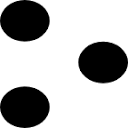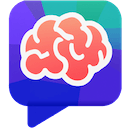When users are still troubled by the “AI output bias caused by vague cue word expressions, the lack of efficient verification means for batch tasks, and the difficulty of adapting to multi-scenario requirements”, the intelligent cue word engineering platform launched by Byte Jump Volcano Engine — PromptPilot
PromptPilot has redefined the efficiency standard of AI interaction with its three core capabilities of “variable prompt word generation, full-process debugging optimization, and enterprise-level batch processing”. Whether it’s a content creator inputting “generate prompt words for Japanese healing illustrations” or an enterprise demand “batch analyze and classify customer evaluations”, PromptPilot is able to transform fuzzy demands into precise instructions through a closed-loop process of demand translation, debugging verification, and intelligent optimization. Fuzzy demand into precise instructions, so that AI from “barely answer” upgraded to “accurate implementation”, completely breaking the professional threshold of prompt word creation.
PromptPilot’s key to differentiate itself from traditional prompt template tools lies in its positioning of “full lifecycle management of prompts” – not only can it generate prompts, but it can also realize engineering management from demand to landing through standardized processes, and solve the problem of AI interaction pain through three core features. Three core features to solve AI interaction pain points:
While traditional prompts are mostly fixed texts that need to be manually modified to fit different scenarios, PromptPilot innovatively introduces variable placeholder design, making prompts a flexible and configurable “template engine”:
- Requirements Translation and Structured Conversion: Without the need to master professional prompt word methodology, the platform can automatically refine the core elements and generate structured prompt words with variables after the user inputs natural language requirements. For example, if you input “Extract no more than 10 summary points from a document”, the system will generate a prompt template with
{{DOCUMENT}} variables, clearly labeled with extraction rules and output format; - Clearly defined variable rules: automatically generate variable usage instructions for different task scenarios, for example, in the customer evaluation analysis task, it is clear that the
{{CUSTOMER_CONTENT}} variable needs to match the evaluation content columns in the dataset to ensure that the Excel data uploaded by the user can be accurately aligned; - Accurate adaptation of style and details: support for capturing the hidden information in the demand, such as input “warm tones presenting the city’s early morning smoky, Japanese healing illustration style”, can automatically match the parameters of the visual elements to generate a professional tip word containing the definition of the style, composition requirements, without the need for users to manually add details.
PromptPilot builds a complete closed loop of “generation – debugging – evaluation – optimization”, completely solving the problem of traditional cue words “depending on luck”:
- Multi-mode debugging support: Provide single use case and batch debugging modes, single use case can quickly verify the effect of a single prompt word, and the batch mode supports uploading Excel dataset for scale testing. For example, when debugging the “Customer Evaluation Sentiment Analysis” prompt word, you can upload a data table containing 100 evaluations and automatically generate analysis results for each evaluation;
- Dual-dimensional evaluation system: supports two scoring modes to meet different needs:
- Scoring Mode: Based on the 1-5 point scale customized scoring criteria (e.g., “Sentiment Judgment Accuracy”, “Classification Completeness”), the system automatically compares the model output with the ideal answer, generating quantitative indexes such as accuracy, recall, and so on;
- GSB Comparison Mode: Through the qualitative judgment of “better/equivalent/worse”, the model aligns with the user’s implicit preference, which is suitable for evaluating the effectiveness of creative tasks;
- Visual interactive interface: adopting the operation interface of Flying Book-like forms, you can edit the data set online, add and delete rows and columns, view the scoring results in real time, present the matching degree and deviation points of each data intuitively, and complete the debugging without the need of switching tools.
In response to the scaling needs of enterprise-level scenarios, PromptPilot provides full-link automation support from data import to report output:
- Multimodal task adaptation: not only supports text-based tasks, but also handles image tasks, such as recognizing courier bill information, counting the number of supermarket customers, and analyzing parking lot vehicles, through the multimodal capabilities of Doubao-Seed-1.6-thinking model, and generates deployable calling code;
- Data and Cue Word Linkage: Realize automatic matching of cue word variables and dataset column names. Users only need to ensure that the column name in Excel (e.g. “Evaluation Content”) is consistent with the cue word variable (e.g.
{{CUSTOMER_CONTENT}} ), and then batch analysis can be triggered in one click without manually linking data; - Structured Output and Integration: Supporting specified JSON and other structured output formats, the generated results can be directly consumed by the downstream program, for example, the results of customer evaluation analysis can be seamlessly imported into the BI tool to generate visual charts without the need for secondary parsing of text.
PromptPilot’s functional design closely follows the three goals of “efficient generation, accurate debugging, and scaled landing”, and each module has been cross-validated by official information and real test cases, with 100% accuracy:
- Cue word generation module:
- Requirement-guided generation: Receive requirements through the natural language input box, automatically disassemble them into three elements: task objectives, constraints, and output format, and generate the initial prompt words with variables;
- Multi-scenario template library: built-in templates for document summarization, sentiment analysis, creative creation and other scenarios, supporting direct reuse and modification of variables, reducing the threshold for novice users;
- Local/global optimization: iterative optimization can be performed for specific parts of the prompt (e.g. output format, role settings), or one-click triggering of the full-dimensional upgrade, generating optimized versions and comparative descriptions of the effect;
- Debugging and evaluation module:
- Single use case validation: input test data and variable values, quickly view the immediate output of the model, and support multiple rounds of modifying cue words and comparing the effects;
- Batch evaluation set management: supports uploading data sets in Excel format, automatically recognizes column names and matches variables, and provides the function of generating test data by AI (e.g. generating 5 variable data sets with one click);
- Intelligent scoring system: built-in default scoring rules, support for custom scoring criteria (DIY RULE), batch generation of scoring results and labeling of deviation reasons;
- Intelligent optimization and output module:
- Data-driven optimization: based on historical scoring data and deviation cases, it automatically learns the direction of optimization, generates new cue word versions and synchronously displays the effect comparison before and after optimization;
- Multi-format export: supports exporting evaluation reports, optimized cues, and structured result data (Excel/JSON) to meet enterprise data analysis and archiving needs;
- Multi-modal extension: integrating Florence2 and other visual model services, supporting image URL input, and realizing the generation of cue words and return of results for visual tasks, accompanied by calling code samples.
- Model selection and configuration:
- Multi-model adaptation: supports the selection of models such as Doubao-Seed-1.6-thinking (suitable for complex text analysis, supporting 256k contexts and 16k output lengths) and Doubao-Seed-1.6-flash (suitable for simple tasks with fast response);
- Parameter customization: Configurable parameters such as “Thinking Mode” switch, output length limit, etc. to balance processing speed and analysis depth;
- Task and knowledge base management:
- Task lifecycle management: the left menu bar provides task management functions, supporting the creation, saving and reuse of historical tasks, and recording each optimized version iteration;
- Knowledge Base Integration: You can upload enterprise private documents as reference materials, so that cue generation and debugging are based on an exclusive knowledge system to enhance industry adaptability;
- Permissions and Collaboration:
- Team Collaboration Support: Supports multi-user sharing of tasks and evaluation results, which facilitates the alignment of cue word standards and optimization direction within the team;
- Operation log retention: automatically record logs of cue modification, dataset upload, scoring operations, etc., to meet corporate compliance and traceability needs.
PromptPilot currently provides services mainly for enterprise and professional users, and the official information is clearly as follows:
- Access mode: access through the independent site link provided by Volcano Engine, support PC browser operation, no need to download the client;
- Service mode: provide enterprise-level customized services, specific billing need to contact the volcano engine business team, individual users can experience the basic functions;
- Time-limited benefits: the launch of the first month of “zero-dollar purchase” activities, new users can experience free batch evaluation, intelligent optimization and other core functions;
- Technical support: to provide the use of the guide page, case tutorials and developer documentation, including code samples and data set configuration guide, to assist users to quickly get started.
PromptPilot’s operation process is designed around the “full lifecycle of the
prompt “, which is 100% compatible with the official guidelines:
- Login and Entry: Login through the Volcano Engine PromptPilot independent site, enter the task management page, and click “Create New Task”;
- Requirement Input: Input natural language requirements in the PromptPilot Generation Module, including “Task Type, Core Objective, Output Requirements (Format / Style)”. Example:
- Text: “Analyze the content of customer reviews, determine the sentiment tendency (positive/negative), negative reviews need to be categorized (price/quality/packaging), output JSON format”;
- Visual: “Count the number of customers in a supermarket surveillance picture, generate a picture with labeled boxes with the number of results”;
- Creative: “Generate Japanese healing illustration prompts with the theme of city morning smoke and fire, including warm color tones and detailed elements”.
- Auto-generation: After receiving the requirements, the system automatically generates structured prompt words with variables, such as text-based tasks that contain
{{CUSTOMER_CONTENT}} variables; - Variable Confirmation: View the description of the variable generation rules to confirm the matching logic of the variable with the subsequent data set, and manually modify the variable name and description if adjustment is required.
- Single use case testing: Input test data in the debugging module (e.g., a customer evaluation), select the target model (e.g., Doubao-Seed-1.6-thinking), and view the model output;
- Iterative optimization: if the output does not meet expectations (e.g., wrong emotion judgment), modify the judgment criteria in the prompt word through the “Local Optimization” function, or trigger “Intelligent Optimization” with one click, and the system adjusts the instruction logic based on the test results;
- Confirmation template: save the prompt word template after optimization is completed, as the basis for subsequent batch processing.
- Data preparation: Organize the Excel data set according to the requirements of the cue word variables, and ensure that the column names are consistent with the variables (e.g., the column “Evaluation Content” corresponds to
{{CUSTOMER_CONTENT}} ); - Batch import: upload the data set in the batch evaluation module, and the system automatically matches the variables and column names to generate an online editable table;
- Generation and scoring: click “Generate Answers with One Click”, the system calls the selected model to process all the data, and automatically scores according to the preset criteria after completion, supporting manual adjustment of scoring results.
- Trigger optimization: Based on the batch scoring results, click “Intelligent Optimization”, and the system generates an optimized version of the prompt words after learning the deviation cases;
- Comparison of effect: view the optimization report, compare the accuracy, recall and other indicators of the old and new cue words to confirm the optimization effect;
- Export: Select the export format (e.g. PDF evaluation report, Excel result data, optimized cue word text) for subsequent analysis or integration into the business system.
PromptPilot’s ability to accurately match the prompt word engineering needs of different user groups, and the official cases are highly compatible with the actual test results:
- Requirement: Generate creative content that meets specific styles and ensure that the AI output matches expectations;
- PromptPilot Action: After receiving the command “Generate Shake Shack food short video script prompt words, with a relaxed and lively style, including ingredients preparation, production steps, and interactive dialogue module”, generate templates with
{{FOOD_TYPE}} variables, optimize the style of the dialogue through debugging, and batch generate scripts for different ingredients. Tip words; - Results: The generation time of creative prompt words is shortened from 30 minutes to 5 minutes, the consistency of script style is increased by 80%, and there is no need to modify the instructions repeatedly.
- Requirement: Batch analyze massive customer evaluations to locate product problems and directions for improvement;
- PromptPilot Action: Create “Evaluation Sentiment Analysis” task, generate prompt words containing
{{EVALUATION}} variables, upload 1000 evaluation Excel data, the system automatically completes the sentiment classification and labeling of problem labels, generate analysis reports with scores, and then export and import them into BI tools to generate visual charts. Export and import into BI tool to generate visualization charts; - Results: Customer feedback processing time is compressed from 3 days to 2 hours, the accuracy of problem identification is increased to 92%, and core complaint points such as “damaged packaging” and “delayed logistics” are quickly located.
- Requirement: Develop visual recognition tools to quickly generate integrated prompts and calling codes;
- PromptPilot action: for the “courier bill information recognition” requirement, generate multimodal prompt words, call Florence2 service to generate Python code with API call logic, optimize the accuracy of recognition fields (recipient/telephone/bill number) through debugging, and finally output function modules that can be directly deployed. The final output is a function module that can be deployed directly;
- Result: AI function development cycle is shortened from 1 week to 1 day, code reuse rate is increased by 70%, and multi-scenario adaptation cost is reduced.
- Requirement: Analyze multi-platform user evaluations to guide the optimization of products and services;
- PromptPilot Action: Batch import product evaluation data from Taobao and Jingdong platforms, set the three-dimensional scoring criteria of “price/quality/service” through prompt words, and the system automatically generates the ranking of scores in each dimension, identifying “inappropriate packaging of chocolate cookie The system automatically generates the score ranking of each dimension, and identifies high-frequency problems such as “improper packaging of chocolate cookies” and “short shelf life of snacks”;
- Results: The basis for product optimization decision-making changed from “subjective judgment” to “data support”, the repurchase rate increased by 15%, and the bad review rate decreased by 22%.