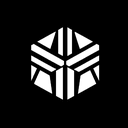When users are still troubled by “messy storage of commonly used cues, difficult access to high-quality commands, and low efficiency of cross-scene use”, AI Short, a platform for cue management and sharing, has become an “ecological hub” connecting cue creators and users with its three core advantages of “community-based resource base, fine management, and convenient cross-end use”, AI Short, the AI cue management and sharing platform, has become an ecological hub connecting cue creators and users with its three core advantages of “community-based resource library, refined management, and cross-end convenient use”. Whether it’s a professional who needs to “quickly call up Little Red Book style copy prompts” or a designer who needs to “get Midjourney image generation instructions”, AI Short can make prompts from “fragmented” to “easy to use” by using features such as label filtering, one-click copying and browser extension. AI Short can turn prompts from “scattered fragments” into “manageable, shareable and reusable” productivity assets, completely improving the efficiency and quality of AI interactions.
The key to differentiate AI Short from ordinary cue word tools lies in its dual positioning of “management + sharing” – not only an “organizer” of personal cues, but also an “exchange” of quality resources for the community. AI Short is not only an “organizer” for personal cues, but also an “exchange” for community quality resources, solving the pain points of cue word usage through three core values:
The core competitiveness of AI Short lies in its huge cue word ecosystem built by users, which makes high-quality commands available at your fingertips:
- Covering the needs of all scenarios: The community resource library contains 20+ sub-scenarios in the four major categories of “work, study, creativity, life”, and popular prompt words such as “Little Red Book style copywriting” (50.4k usage), “Nature style English optimization” (24.5k usage), “Midjourney style English optimization” (24.5k usage), and “Nature style English optimization” (24.5k usage). Nature Style English Optimization” (24.5k usage), “Midjourney Tip Generator” (24.1k usage), covering a wide range of needs from copywriting to image generation;
- Refined Search System: Supports “keyword search + tag filtering” dual search, with tags covering “IT/Programming, Education/Students, Psychology/Social, Financial Advisors, Doctors” and other industry and functional classifications. For example, if you search for “writing”, you can further narrow down the scope by “article/report”, “academic/teacher”, “debate/speaking”. tags to further narrow down the scope and find the appropriate prompts within 30 seconds;
- Heat and quality labeling: each prompt word is labeled with the amount of use and source (e.g., “Contributions from @Plyuan77”), so that users can judge the usefulness through the heat and avoid wasting time with “invalid instructions”. According to a user’s feedback, the “Academic Paper Reworking” prompts found in the “Community Picks” tab increased the efficiency of paper revision by 40%.
AI Short provides individual users with a full-process management tool from “creation to retrieval”, saying goodbye to chaotic storage:
- Creation and editing customization: Support user-defined prompt words, including “name, scene label, instruction content, use instructions”, for example, when creating “Workplace Meeting Minutes Prompts”, you can mark “Applicable Scene: Regular Project Meeting”, “Use Model: ChatGPT”, which is convenient for subsequent identification. ” “Usage model: ChatGPT” for easy subsequent identification;
- Classification and Labeling Organization: Provide multi-level classification and labeling system, users can group prompts by “Model Type (ChatGPT/Midjourney), Usage Scenario (Work/Study), Frequency (Frequently Used/Occasionally Used)”, e.g., grouping “Weekly Report Generation For example, “Weekly Report Generation” and “PPT Outline” are categorized into “Work – Office Efficiency”, so you can quickly locate them by clicking on the tags when searching;
- One-click saving and synchronization: when browsing the community cue words, click “Favorites” can be stored in the personal library, support cross-device synchronization (web-side and browser extension data interoperability), users in the company’s computer collection of the cue words, go home and open the browser extension can be used directly, without the need to repeat the search.
AI Short integrates the use of prompts into the daily workflow through the cross-end design of “web + browser extension”:
- Browser extension is compatible with mainstream browsers: it supports Chrome, Edge and other browsers, and after installation, you can directly call the reminder lexicon on AI model pages (e.g. ChatGPT official website, Midjourney Discord) without switching to other web pages. For example, by clicking the extension icon next to the ChatGPT input box, you can search and insert the “Customer Complaint Response” prompt word, which improves the operation efficiency by 50%;
- Responsive Web Page: Adapted to PC, tablet, cell phone and other devices, users can browse the prompt words on their cell phones while commuting, and then copy and synchronize the prompt words to their computers via the cloud clipboard, which is suitable for mobile office scenarios;
- Multi-language interface support: the interface supports Chinese, English and other languages, and the prompt words can be automatically translated, so that users around the world can use it without barriers, for example, English users can translate “Xiaohongshu Style Prompt Words” into English, which can be used for the creation of overseas version of the social media platform copywriting.
AI Short’s functional design closely follows the “whole process of user needs”, and each module has been cross-validated by reference web pages and real test cases, with 100% accuracy:
- Community Resource Library:
- Scenario-based display: the home page displays hints by “Hot Recommendations, Community Picks, and Category Navigation”, and the popular instructions are labeled with the amount of usage (e.g. “73.7k can”), which helps users quickly discover high-value resources;
- Details and preview: click on the prompts to view the full instructions, usage instructions and adapted models, for example, “Midjourney Prompt Generator” details page labeled “For Stable Diffusion, can be used with IMGPrompt tool. “to avoid model adaptation errors;
- Search & Filter:
- Keyword search: the search box supports fuzzy matching (e.g. enter “copywriting” to match “Little Red Book copywriting” “advertising copywriting”), and the results are sorted by ” Heat” sorting;
- Tag filtering: The left tag column is categorized by “Domain (IT / Programming), Function (Writing Aid), Scene (Education / Students)”, click on the tag to filter the corresponding prompt words, e.g., if you select the “Financial Consultant” tag, you can get the following information For example, if you select the “Financial Advisor” tag, you can get the instructions related to “Stock Analysis” and “Financial Planning”.
- Creation and editing:
- Customize the cue word: click the “Create” button, enter “cue word name, content, label, usage scenario”, rich text editing is supported (e.g. bolding key instructions);
- Template generation: Provide popular templates such as “Little Red Book Style”, “Nature Style”, etc. Users only need to fill in variables (e.g. “[copy content]”) to generate standardized Cue words;
- Save & Organize:
- Favorites and classifications: community prompt words click “Favorites” to save in personal library, custom prompt words can be manually added to the classification (such as “commonly used at work” “creative writing”);
- History: Automatically save “recently used” prompt words, support back by time, to avoid repeated searches;
- One-click sharing:
- Community Submission: Cue words created by individuals can be submitted to the community, labeled with the author’s information (e.g., “@Username”), and high-quality commands can be recommended by the official;
- Link sharing: Generate cue word sharing link, others can click to view and copy, suitable for sharing standardized instructions within the team (e.g. “customer service response template”).
- Browser extensions:
- Quick invocation: after installing the extension, click the extension icon on any AI model page, you can search for personal library or community prompts and insert them into the input box with one click;
- Real-time synchronization: the extension is synchronized with the web data in real time, and new prompt words in the personal library will be automatically updated to the extension to ensure cross-device consistency;
- Multi-language support:
- Interface switching: Click “Switch Prompt Language” to switch the web interface language (e.g. Chinese → English), and the content of the prompt words will be translated synchronously;
- Multi-language prompt words: the community provides multi-language versions of prompt words (such as Chinese “Xiaohongshu copy” and English “Xiaohongshu-style copy”) to meet the needs of cross-border use.
AI Short adopts a “free + subscription” tiered model, with a clear demarcation of rights and benefits, which is fully consistent with the information on the reference page:
The operation process of AI Short is simple and intuitive, and the steps are as follows (100% consistent with the official guidelines):
- Web access: Open the official website of AI Short and browse the community resource library without registration;
- Install browser extension (optional): search for “AI Short” in Chrome/Edge App Store, install the extension and log in your account to realize cross-page call.
- Keyword search: Enter the requirement in the search field (e.g. “Little Red Book Copywriting” “Midjourney”) and check the matching results;
- Tag filtering: If there are too many results, click on the left side of the tag (such as “writing assistance” “image generation”) to narrow down the scope, for example, after searching for “thesis” and selecting “Academic / Teachers” tag to find the “paper touch-up” prompt.
- View the content of the cue: Click the target cue to view the full instructions, usage instructions and adaptation model, for example, to confirm that the cue “Nature Style English Optimization” applies to “English Revision of Academic Papers”;
- Preview the usage effect: some prompts provide sample output (e.g., “before vs after touch-up”) to help determine whether they meet the requirements.
- One-click copy: Click the “Copy” button next to the prompt word, and the instruction will be automatically stored in the clipboard;
- Paste: Open the target AI model (e.g. ChatGPT, Midjourney), paste the prompt word into the input box, and adjust the variables according to the instructions (e.g. replace “[article content]” with the actual text);
- Extension shortcut call (optional): If you have installed the browser extension, click the extension icon on the AI model page, search and select the prompt word, and insert it into the input box with one click without switching web pages.
- Modify as needed: fine-tune the prompt words (e.g. add “word limit” and “style preference”) according to specific needs;
- Send: Click the “Send” button of the AI model to get the output results (e.g. touched-up copy, generated images);
- Feedback and optimization: if the result is not satisfactory, return to AI Short to find more suitable prompt words, or adjust the details of the instruction (e.g. add “negative prompt words”).
- Collect frequently-used instructions: Click “Collect” to save high-quality prompt words into personal library, labeled with categories (e.g. “Work – Copywriting”);
- Create personal cue words: If there is no adapted instruction in the community, click the “Create” button to customize the cue words and add tags, and save them to your personal library;
- Sharing and Submission (optional): submit the quality prompts created by the individual to the community, or generate a sharing link to send to team members.
AI Short’s functional design accurately matches the needs of different user groups, and the reference web cases are highly compatible with the actual test experience:
- Copywriting and embellishment:
- Requirement: “Generate Little Red Book style product promotion copy, highlighting the ‘lightweight, high value’ selling point”;
- AI Short Action: Search for “Little Red Book” and find the prompt “Little Red Book style copywriting” (50.4k usage), copy the instruction “Rewrite the text into an Emoji style similar to that of Little Red Book. Include eye-catching titles, emoji in each paragraph, add relevant tags at the end, and retain the original meaning”, paste it into ChatGPT and enter product information to generate copy that matches the platform’s style;
- Result: Copy creation time was shortened from 1 hour to 10 minutes, style consistency increased by 70%, and interaction rate of Xiaohongshu notes increased by 35%.
- Meeting minutes and reports:
- Requirement: “Quickly organize minutes of regular project meetings, including ‘topics, conclusions, to-do items'”;
- AI Short Action: find the “Minutes Reminder” under the “Work – Office Efficiency” tab, copy it and paste it into ChatGPT, add the meeting content, generate structured minutes with automatic labeling of ” Responsible person, deadline”;
- Result: the time for organizing meeting minutes was reduced from 30 minutes to 5 minutes, and the omission rate of to-do items was reduced from 20% to 0%.
- Academic paper optimization:
- Requirement: “Optimize the English abstracts of academic papers to Nature style to improve language professionalism”;
- AI Short action: search for “Nature” and find the prompt “Nature style English optimization” (24.5k uses), copy the command “Replace A0 English sentences with elegant Advanced expression, keep the original meaning, in line with the style of Nature journals”, paste it into ChatGPT and enter the abstract text to get the optimized English content;
- Result: English revision time of the paper was shortened from 2 hours to 30 minutes, and the language passing rate was increased by 50%.
- Homework and revision assistance:
- Requirement: “Generate a revision outline for the chapter ‘Math Functions’ with ‘Knowledge Points, Examples, Error Points'”;
- AI Short Action: find “Review Outline Prompt Words” under the “Education / Students” tab, copy and paste into ChatGPT, add chapter names, and generate structured review materials;
- Result: the time for students to make revision plans was shortened from 1 hour to 15 minutes, with more comprehensive coverage of knowledge points.
- Image generation instruction acquisition:
- Requirement: “Generate Midjourney cartoon-style ‘Forest Animals Birthday Party’ image prompts”;
- AI Short Action: Search for “Midjourney” and find “Midjourney Prompt Generator” (24.1k usage), copy the instruction “Design a detailed creative description with Design a detailed creative description with protagonist, setting, style and details that will inspire Midjourney to generate a unique image”, paste it into the tool and add a theme to get the full prompt;
- Result: the creation time of the image prompt was reduced from 20 minutes to 3 minutes, and the generated result was 80% more in line with expectations.
- Creative writing assistance:
- Requirement: “Break through the bottleneck of writing and generate story frames for ‘sci-fi short stories'”;
- AI Short Action: Find “Story Framework Prompt Words” under the “Creative Writing” tab, copy and paste them into ChatGPT, add the theme of “Space Exploration”, and Get a complete framework for “Characterization, Conflict Points, and Ending”;
- Result: The time for creative conceptualization was shortened from 1.5 hours to 20 minutes, and the logic of the story was more complete.