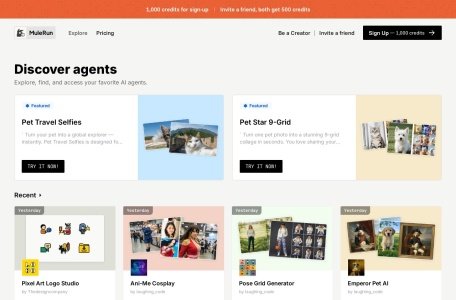Brilliant.org Review 2025: Is This STEM Learning Powerhouse Worth Subscribing To?
“Still confused after reading math formulas ten times? Struggling to memorize coding concepts no matter how hard you try?” If traditional STEM learning has ever bored or discouraged you, Brilliant.org might just rewrite your perception. Founded by Sue Khim in 2012, this interactive learning platform now boasts over 10 million global users and 50,000+ 5-star reviews. It’s neither a random collection of video lectures nor a mere problem-solving tool—instead, it turns abstract knowledge into tangible skills through “learning by doing.” This review dives into Brilliant’s 2025 updates, breaking down the Silicon Valley-favorite platform from course quality, user experience, and value for money.
I. What Brilliant.org Really Is: More Than “Classes”—A “Thinking Gym”
Brilliant’s core mission is to “create problem solvers,” not just teach facts. Its underlying logic flips traditional learning on its head:
- No passive consumption: No long, tedious videos. Each lesson follows a “concept breakdown → instant practice → feedback & correction” loop. For example, when learning linear algebra, drag a slider to adjust vector directions and watch how the coordinate plane transforms in real time;
- Focus on practical thinking: Skip overly complex theorem proofs and jump straight to real-world applications—teach probability through “lottery odds calculation,” and algorithms through “delivery route optimization”;
- All ages welcome: Designed for learners aged 13 to 113, it fits everything from geometry basics for middle schoolers to AI skill upgrades for working professionals.
Studies show this approach is 6x more effective than video-only learning—no wonder experts from MIT and Microsoft Research contribute to course design.
II. Core Advantages: Why Learning Math Feels Like “Playing a Game”
1. Interactive Design: Make Abstract Concepts “Touchable & Adjustable”
This is Brilliant’s most compelling feature. Take learning neural networks, for example:
- A dynamic interface shows how neurons activate—drag a “threshold slider” to see how input signals pass through the Sigmoid function to produce outputs;
- During a backpropagation experiment, click a path to trace how errors flow back from the output layer to the input layer—10x more intuitive than textbook diagrams.
Even calculus, often seen as intimidating, becomes understandable through “water flow simulation” to explain derivatives. This “action-feedback” loop solves the classic problem of “I understand it, but I can’t apply it.”
2. Course Structure: A “Step-by-Step Path” From Basics to Cutting-Edge
The platform focuses on 4 core STEM areas, with courses layered by difficulty—no confusion for beginners:
| Subject Area | Key Course Examples | Ideal For |
|---|---|---|
| Math | Visual Algebra, Probability & Statistics, Competition Math, Calculus | Middle/high schoolers, competition participants, professionals brushing up |
| Computer Science | Python Fundamentals, Algorithmic Thinking, Neural Networks, Quantum Computing | Coding beginners, AI enthusiasts |
| Science | Physics Mechanics, Circuit Theory, Astrophysics, Biological Evolution | Science lovers, IB/AP students |
| Logical Thinking | Puzzle Solving, Sudoku Strategies, True/False Logic Analysis | All ages (critical thinking training) |
Every course includes “Daily Challenges.” After learning probability, for instance, you’ll get a practice problem like “calculating the odds of winning a raffle” to reinforce what you’ve learned.
3. Expert Endorsement: “Double Assurance” From Top Schools & Companies
Courses are co-created by professors from MIT/Duke and engineers from Google/Microsoft, ensuring professionalism and practicality. For example, the Data Science module integrates real cases from Microsoft Research, and the Quantum Computing course is reviewed by Caltech physicists—no surprise it’s a go-to tool for IB/AP exam prep.
III. Pricing & Benefits: Is the Free Version Enough? Is Premium Worth It?
Brilliant uses a “free trial + paid unlock” model, with 2025 pricing as follows:
1. Free Version: Test the Waters, Gauge Fit
- Access the first chapter of any course (e.g., the first 5 interactive lessons of “Introduction to Neural Networks”);
- Solve 1 “Daily Challenge” per day, but no full explanations;
- Track progress, but no download access for review materials.
Perfect for users who want to first test if “interactive learning” works for them.
2. Premium Version: Unlock Everything—The Best Value
| Plan Type | Price (Approx.) | Core Benefits |
|---|---|---|
| Monthly | CNY 220/month (≈ USD 30) | All courses + full explanations + offline downloads |
| Annual | CNY 1,440/year (≈ USD 200) | 50% cheaper than monthly; includes learning reports |
| Family Plan (3 users) | CNY 2,880/year (≈ USD 400) | Shared benefits; add extra users for CNY 68/user/month (≈ USD 9) |
| Lifetime | ~CNY 7,000 (≈ USD 950) | Permanent access; ideal for long-term deep learning |
Premium users also get digital certificates. While they don’t replace academic credentials, they’re a great addition to resumes to showcase STEM skills.
3. Hidden Perks: Free for Educators, Discounts for Students
Teachers can apply for a free “Brilliant for Educators” account for classroom use. Full-time students get extra discounts—contact customer support on the official site with proof of enrollment.
IV. Who Benefits Most? 3 Groups That Get the Best Results
1. Middle/High Schoolers: Bridge to International Curricula, Build Competition Skills
Grades 6–8: Start with “Logical Thinking” or “Geometry Basics”;
Grades 9–12: Focus on “Calculus” or “Probability & Statistics” for IB/AP prep.
One user shared, “Brilliant helped me boost my AMC competition problem-solving speed by 40%.”
2. Professionals: Zero-Barrier Skill Gaps, Navigate Career Transitions
Want to switch to data roles? Follow the path: “Python Fundamentals → Data Visualization → Machine Learning”;
Need math for finance? The “Real Analysis” and “Linear Algebra” modules help refresh key concepts quickly.
Jacob S. noted, “Brilliant helped me master the math questions in interviews—I landed a data analyst job!”
3. Lifelong Learners: Feed Curiosity, Expand Knowledge Boundaries
Curious about quantum mechanics or AI but have no background? “Introduction to Quantum Computing” uses animations to explain superposition, and “Generative AI” breaks down large models through math principles—no need to tackle dense textbooks to learn cutting-edge topics.
V. Competitor Comparison: Can Brilliant Replace Coursera?
Many users compare Brilliant to similar platforms—here’s how they stack up:
| Factor | Brilliant.org | Coursera | Khan Academy |
|---|---|---|---|
| Learning Style | Interactive practice first, no long videos | Top university videos + assignments | Free videos + problem sets |
| Certificate Value | Skill proof, no academic credits | University credits/professional certifications | No certificates |
| Price | Starting at CNY 1,440/year (≈ USD 200) | Single courses from CNY 1,400 (≈ USD 200); degrees cost tens of thousands | Completely free |
| Core Strength | Critical thinking, beginner-friendly | Career credentials, structured certifications | Broad accessibility, low cost |
In short: Choose Coursera for certifications, Khan Academy for free practice, and Brilliant for building thinking skills and real application.
VI. Real User Reviews: What Do People Love (and Complain About)?
3 Common Praises:
- Efficiency: “15 minutes a day, and I brushed up on college calculus basics in 3 months” (Joel M.);
- Clarity: “Explains better than my professor—neural networks finally make sense!” (Erald C.);
- Motivation: “It’s like a puzzle game—I actually look forward to doing math now!” (App Store review).
2 Common Complaints:
- Price: “Wish the lifetime plan had installment options”;
- Theory-heavy: “Coding courses focus on concepts—need other tools for project practice.”
VII. 2025 Usage Tips: Get the Most Value
- Try before subscribing: Test the free chapters of “Introduction to Neural Networks” and “Visual Algebra” to confirm fit;
- Choose the right plan: Students/professionals save with the annual plan; families of 3 get the best deal with the family plan;
- Combine with other tools: Use Brilliant to build basics, then Coursera for certifications—create a “skills + credentials” combo;
- Use fragmented time: Do “Daily Challenges” on the app during commutes; tackle complex courses on desktop on weekends.
Conclusion: Not a “Magic Cure”—But Perfect for “Genuine Learners”
Brilliant.org’s greatest value is turning “fear of STEM” into “enjoyment of problem-solving.” It’s not for those looking for quick certificate shortcuts, but for anyone truly wanting to build thinking skills and master practical knowledge.
If you’ve ever given up on learning math or coding because it felt “too hard,” start with Brilliant’s free “Logical Thinking” course—after all, a learning method that keeps 10 million people engaged is probably worth a try.
Related posts