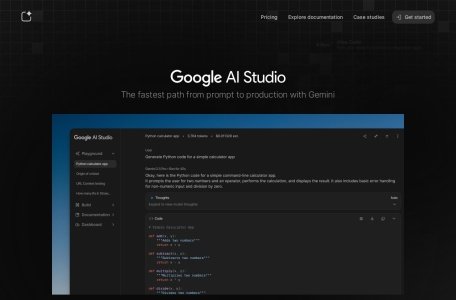“Want to build an AI chatbot but don’t know how to code? Struggle with multimodal model integration? Frustrated by clunky Chinese-language interactions?” Google AI Studio—majorly upgraded in October 2025—solves these pain points with its Vibe Coding no-code module, enhanced Gemini 2.5 Pro model, and native Chinese support. As the core entry point for Google’s AI ecosystem, it integrates 1M-token long-context processing and real-time multimodal interaction, making it the top choice for individual creators and enterprise teams to quickly launch AI applications. Based on the latest official documentation and update announcements, this guide breaks down its core value and 3 high-impact implementation plans.
I. 2025 Core Updates: 3 Features Transforming AI Development
The October 22, 2025 launch of the Vibe Coding module marks Google AI Studio’s evolution from a “model testing tool” to an “end-to-end development platform.” Key upgrades focus on three areas:
1. No-Code Development Engine: Build Apps Without Programming
The new “Super Powers” module packages 20+ AI capabilities into visual components—no coding required:
- Media Processing: One-click integration of video analysis and image generation tools; create eco-themed logo sketches using Chinese prompts;
- Response Acceleration: Enable edge computing to reduce Chinese voice interaction latency to under 300ms;
- Security Management: “Secret Variables” encrypt API keys for commercial compliance.
Paired with the “Feeling Lucky” random recommendation button, the system intelligently suggests feature combinations based on project type (e.g., customer service bots, SEO tools), boosting beginner productivity by 70%.
2. Enhanced Gemini 2.5 Pro: Multimodal Capabilities Redefined
As the platform’s default flagship model, the June 2025-updated Gemini 2.5 Pro delivers three breakthroughs:
- Performance: Scored 1443 on WebDevArena (+35 points vs. previous version), with 40% higher logical reasoning accuracy;
- Context Window: Supports 1M-token input—process 500-page PDFs or 2-hour audio files in one go;
- Chinese Optimization: Use Chinese prompts during live video calls to share screens or revise design proposals directly.
The platform also offers Gemini 1.5 Flash (free, lightweight) and Gemini Ultra (paid, enterprise-grade) to match diverse computing needs.
3. One-Click Deployment Ecosystem: Launch in 3 Steps
New app library and seamless Google Cloud integration simplify deployment:
- Click “Deploy” after development—automatic cloud environment setup;
- Generate a publicly accessible HTTPS link for website embedding or social media sharing;
- Monitor usage metrics (call volume, response speed) directly in the platform. Free for monthly active users under 100,000.
II. Core Feature Breakdown: 4 Modules for All Scenarios
1. Model Selector: Match Efficiency to Needs
Dual modes (“Pro” and “Quick”) with clear core model comparisons:
| Model Version | Use Case | Context Length | Chinese Support | Pricing |
|---|---|---|---|---|
| Gemini 2.5 Pro | Enterprise chat, multimodal dev | 1M tokens | Native | 1M free tokens/month |
| Gemini 1.5 Flash | Lightweight tools, prototypes | 150K tokens | Excellent | 100% free |
| Gemini Ultra | Research, deep reasoning | 2M tokens | Optimal | $0.002 per 1K tokens |
2. Prompt Engineering Workbench: Control AI Output Precisely
Supports chat, real-time streaming, and video generation interfaces. For chatbot development:
- System Prompt: Define AI identity/rules (e.g., “You’re Alice, a Bluetooth headphone support agent. Reply in Chinese only, under 200 characters, and prioritize specs: 8hr battery, 15min fast charge for 2hr use”);
- Multi-Turn Debugging: Revisit conversation history—modify a prompt and regenerate subsequent responses;
- Structured Output: Check “JSON Format” to get data in preset fields for database integration.
3. Tool Integration Hub: Expand AI Capabilities
Built-in tools for function calling, code execution, and fact grounding (RAG):
- Function Calling: Connect to weather APIs—let bots answer, “Will it rain in Shanghai tomorrow (good for charging headphones)?”;
- Code Execution: Input “Write Python for Excel data visualization”—test generated code directly;
- Fact Grounding: Upload product manual PDFs—AI cites exact text in responses (98% accuracy).
4. Team Collaboration: Boost Productivity
Create team workspaces for:
- Prompt Template Sharing: Marketing teams reuse customer service conversation logic;
- Role-Based Permissions: Developers edit code only; admins control deployment;
- Version Rollback: Restore to stable historical versions after mistakes.
III. 3 Practical Tutorials: Zero-Code Implementation Cases
Scenario 1: Cross-Border Seller Builds Chinese Support Bot (15 Mins)
Goal: Auto-answer Bluetooth headphone questions (battery, connectivity)
- Log in (https://ai.google.dev/) → Select “Chat” template on the left;
- Enter system prompt:
You’re a Bluetooth headphone support agent. Reply in Chinese only (max 200 chars). Prioritize specs: 8hr battery, 15min fast charge = 2hr use; - Upload product specs (CSV) → Enable “Fact Grounding”;
- Test query: “How long does the battery last?”
AI reply:
This headphone has an 8-hour battery. It also supports fast charging—15 minutes of charging gives 2 hours of use, perfect for commutes!; - Click “Get Code” → Embed JavaScript snippet in WeChat Work.
SEO Tip: Add keywords like “Bluetooth headphone 8hr battery Chinese support” to prompts for better tool discovery.
Scenario 2: Content Creator Builds Free SEO Tool (Google Sheets)
Goal: Auto-generate long-tail keywords for “camping gear”
- Go to “API Keys” → Create and copy your key;
- Open Google Sheets → Extensions → Apps Script → Paste code (replace YOUR_API_KEY):
function generateKeywords(niche) {
  const apiKey = "YOUR\_API\_KEY";
  const url = \`https://generativelanguage.googleapis.com/v1/models/gemini-1.5-flash:generateContent?key=\${apiKey}\`;
  const data = {
  contents: \[{parts: \[{text: \`Generate 10 long-tail keywords for \${niche}. Format: Keyword|Search Intent\`}]}]
  };
  const response = UrlFetchApp.fetch(url, {method: "POST", payload: JSON.stringify(data)});
  return JSON.parse(response.getContentText()).candidates\[0].content.parts\[0].text;
}
- Save → Enter “camping gear” in cell A1 → Use formula
=generateKeywords(A1)in B1. Result:camping gear for beginners|Entry-Level; lightweight camping gear for hiking|Product; - Validate search volume with Google Keyword Planner → Select terms with competition <0.3.
Scenario 3: Designer Builds Live Video Assistant (Chinese)
Goal: Collaborate on design revisions via Chinese voice
- Select “Live Video” mode → Click “Share Screen” (select Adobe Photoshop);
- Speak Chinese prompt: “Check the poster title font—make it more tech-focused, match logo color”;
- AI analyzes screen → Reply: “Recommend Roboto Mono font. Try #2A5CAA (logo color). 3 layouts in right preview”;
- Follow up: “Increase letter spacing by 2px in the second layout” → AI edits preview and generates PSD download link.
IV. SEO Optimization: Get Your AI Tool Discovered
1. Keyword Integration
- Tool Naming: Include core term + use case (e.g., “Chinese Cross-Border E-Commerce Bot [Google AI Studio]”);
- Descriptions: Naturally add hot terms like “zero-code AI,” “free Gemini 1.5 Flash,” “Gemini 2.5 Pro”;
- Tags: Add categories like “AI Development,” “SEO Keyword Tool,” “Chinese Chatbot.”
2. Content Strategy
- Add Demo Videos: Title with “Tutorial” (e.g., “Google AI Studio 2025 Tutorial: 10-Min SEO Tool”);
- Embed Code Snippets/Screenshots: Boost page authority;
- Link to Trends: Tie to events like “Black Friday Customer Service Bot with Gemini 2.5 Pro.”
V. Pitfall Avoidance: 5 Tested Tips
- Chinese Interface Note: Platform UI is English, but all features work with Chinese prompts—no extra setup for video calls;
- Token Limits: Free Gemini 2.5 Pro has 1M monthly tokens. Split long docs or use Flash for short texts;
- Access Restrictions: For regions with limited access, recommend Cloudflare for faster link loading;
- API Errors: Ensure your key has “AI Studio” permissions enabled (unchecked keys get rejected);
- Model Overkill: Use Flash for SEO keywords—faster and saves Pro tokens.
Conclusion: AI Development for Everyone
From Vibe Coding’s no-code revolution to Gemini 2.5 Pro’s Chinese optimization, Google AI Studio eliminates AI development barriers. Whether you’re a cross-border seller, content creator, or designer, you can build apps with “zero code, low cost, fast deployment.” Beginners should start with free Gemini 1.5 Flash—finish the 15-minute support bot first, then explore multimodal features. In the era of AI efficiency, fast iteration beats perfect planning.
Relevant Navigation


FastGPT

Refly

Dakou

DMXAPI

NoCode

MiaoDa

Make