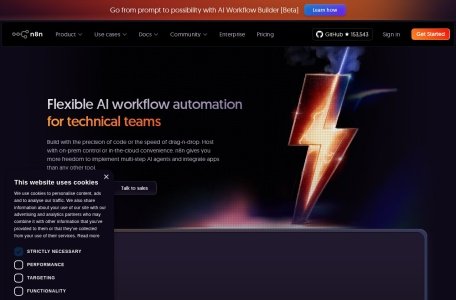I. What Is n8n? The “Connector” of the Automation Era
When business owners still manually sync Slack customer inquiries to Notion tickets, data analysts repeat Excel exports to Google Sheets daily, and individual users waste time on manual file backups—these “tool silos” and “repetitive tasks” are exactly the pain points n8n aims to solve.
n8n isn’t just another low-code tool—it’s an open-source AI workflow automation platform built on Node.js. Centered around visual drag-and-drop functionality, it lets users build automated workflows by “connecting nodes” (each node represents an action or trigger). What sets it apart is its balance of “open-source freedom” and “flexibility”: it’s free for personal and non-commercial use, enterprises can self-host to protect data privacy, and custom code supports complex needs. As of 2025, n8n integrates with 400+ mainstream services (from Slack to Google Sheets to Notion), enabling “build once, run forever” automation for everything from personal daily tasks to enterprise-level business processes.
II. Core Capabilities: Balancing “Ease of Use” and “Scalability”
n8n’s value lies in lowering automation barriers without sacrificing flexibility for professional scenarios. Its key features break down into five pillars:
1. Visual Workflows: Drag-and-Drop Automation, No Code Required
No complex programming skills needed—after logging into n8n, simply drag “trigger nodes” (e.g., scheduled timers, API triggers) and “action nodes” (e.g., send emails, update databases), then link them to define logic. For example, an e-commerce seller can build a workflow like “Auto-export order data at 9 AM → Sync to Google Sheets → Notify team via Slack”—no code, just 10 minutes of setup.
2. 400+ Service Integrations: Break Tool Silos, Streamline Data Flow
n8n deeply integrates with tools across categories: collaboration platforms (Slack, Microsoft Teams), data storage (Airtable, MySQL), and creative software (Figma, Canva). For content creators, this means building end-to-end automation like “Notion draft updates → Auto-generate social media copy (via AI models) → Sync to Twitter and Xiaohongshu”—no more switching between apps.
3. Custom Code Support: No Compromise on Complex Needs
For scenarios low-code can’t cover (e.g., advanced data calculations, custom API calls), n8n lets users write JavaScript or Python directly in nodes. A data analyst, for instance, can embed Python statistical code to calculate “funnel conversion rates” for user behavior data—no external tools needed, blending “low-code simplicity” with “code power.”
4. Self-Hosted Deployment: Control Your Data, Enterprise-Grade Security
Unlike most cloud-based automation tools that store data with third parties, n8n supports deployment via Docker, npm, or binary packages to on-premises servers or private clouds. This makes it ideal for data-sensitive industries like healthcare and finance: a hospital could build a workflow like “Patient appointment updates → Auto-sync to in-house HIS systems → Send SMS reminders”—all data stays internal, meeting compliance requirements.
5. Team Collaboration & Monitoring: From “Personal Automation” to “Team Productivity”
n8n offers workflow sharing, permission management, version control, and execution logs: team members can co-edit workflows, admins set “view/edit” permissions to prevent mistakes, and logs track every node’s status. If an error occurs (e.g., failed API calls), the system alerts users instantly for quick troubleshooting.
III. Technical Core: A High-Performance Automation Engine Powered by Node.js
n8n’s smooth experience stems from its thoughtfully designed architecture, which breaks down into three key components:
1. Node.js Foundation: High Performance for Automation Scenarios
Node.js’s “event-driven + non-blocking I/O” design lets n8n handle concurrent node tasks efficiently—even when running 100 “data collection + notification” workflows simultaneously, it maintains low latency and avoids bottlenecks from task backlogs.
2. Workflow Engine: Parse Logic, Execute Sequentially
The visual workflows users build are converted into structured commands by n8n’s engine: first, it identifies triggers (e.g., a scheduled time), then calls services in node order, and manages data transfer (via JSON between nodes). For a workflow like “Slack message trigger → Extract keywords → Query MySQL user data → Send email,” the engine ensures dependencies are respected to avoid data gaps.
3. Node System: Extensible “Function Blocks”
Every node in n8n is a modular component: built-in nodes (e.g., “Send Email,” “Scheduled Trigger”) are maintained by the official team, while users can build custom nodes (e.g., for internal enterprise systems) via SDK. This “modular design” grows n8n’s ecosystem—developers, for example, can create a node for “calling Chinese AI models (e.g., ERNIE)” for team reuse.
IV. From Setup to Launch: A 30-Minute Getting Started Guide
n8n’s low barrier to entry lets non-technical users build their first workflow in three steps:
- Install & Deploy: Personal users can install via
npm install -g n8n; enterprises prefer Docker deployment (official images are available, no complex config needed). - Create a Workflow: Log in, click “New Workflow,” and enter the visual editor.
- Build Logic: Add a trigger (e.g., “Scheduled Trigger” set to 9 AM daily), then an action node (e.g., “Google Sheets → Add Row,” with sheet URL and data fields configured), and link the two nodes.
- Test & Activate: Click “Test” to verify (e.g., check if data appears in the sheet), then “Activate”—the workflow runs automatically when the trigger fires.
- Monitor & Maintain: Use “Execution Logs” to track runs; if issues arise (e.g., sheet permission errors), adjust settings based on alerts.
V. Use Cases: Who Actually Uses n8n?
n8n’s flexibility covers users from individuals to enterprises—here are its core audiences:
1. Developers: Cut Repetitive Work, Focus on Core Code
Developers automate “deployment → testing → notification” workflows: e.g., “GitHub code commit → Auto-trigger Jenkins build → Send Slack alert if tests pass”—no manual commands, saving hours weekly.
2. Data Analysts: Automate Data Collection, Focus on Insights
Analysts skip manual data downloads (from Baidu Analytics, e-commerce dashboards) by building workflows like “Scheduled data collection → Auto-clean data (via code node) → Generate visual reports”—freeing time for analysis, not data moving.
3. Enterprise IT Teams: Build Internal Tools Fast, Reduce Costs
IT teams create “employee onboarding workflows” like “New hire added to HR system → Auto-create corporate email → Assign DingTalk account → Send onboarding guide”—no custom system development, just 2 days of setup.
4. Individuals: Automate Daily Chores, Reclaim Time
Personal users build workflows like “WeChat File Transfer files → Auto-backup to Alibaba Cloud Drive → Organize by date” or “Calendar event updates → Sync to phone reminders → Generate daily to-do lists”—eliminate tedious manual steps.
VI. Conclusion: An Open-Source Revolution in Automation
n8n’s popularity stems from solving a critical gap: automation is needed everywhere, but most tools are either too complex (for developers only) or too restrictive (closed-source, costly). By combining “open-source freedom,” “low-code ease,” and “enterprise-grade security,” n8n puts automation in the hands of everyone—whether you’re a student automating homework reminders or a hospital streamlining patient care.
In a world where tools multiply and time shrinks, n8n isn’t just a tool—it’s a way to work smarter: connect your apps, cut the busywork, and focus on what matters.
Relevant Navigation

OpenRouter

FastGPT

Dify

CodeFlying

MiaoDa

Wordware

Dakou